Drag And Drop File Upload Zone In JavaScript - SimpleDropit
| File Size: | 97.2 KB |
|---|---|
| Views Total: | 3742 |
| Last Update: | |
| Publish Date: | |
| Official Website: | Go to website |
| License: | MIT |
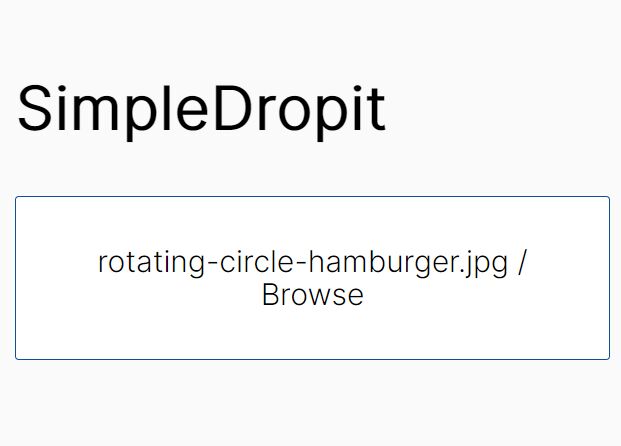
SimpleDropit is a JavaScript plugin that transforms any standard file input into a customizable, user-friendly, drag'n'drop zone for file uploader.
Can be implemented in either jQuery or Vanilla JavaScript.
How to use it:
1. Download the package and include the following files on the page. Note that jQuery library is OPTIONAL.
<link rel="stylesheet" href="dist/css/simpledropit.min.css" /> <script src="dist/js/simpledropit.min.js"></script>
2. Create a standard file input on the page.
<input type="file" name="files[]" id="example" multiple />
3. Initialize the SimpleDropit plugin on the file input and done.
// jQuery
new SimpleDropit($('#example')[0]);
// Vanilla JS
new SimpleDropit(document.getElementById('example'));
4. The HTML structure of the drag and drop zone should be like these:
<div class="sd-box sd-advanced-upload">
<div class="sd-box-wrapper">
<div class="sd-label-wrapper">
<span class="sd-box-dragndrop">Drop file here / </span>
<span class="sd-box-file-name"></span>
<label class="sd-label">Browse <span class="sd-box-browse-file">File</span></label>
<input type="file" name="files[]" id="example" multiple=""></div>
</div>
</div>
5. Feel free to override the default CSS to create your own styles:
.sd-box {
background-color: #ffffff;
position: relative;
padding: 25px 20px;
width: 100%;
text-align: center;
border: 1px solid #EBE9E9;
border-radius: 2px;
line-height: 18px;
}
This awesome jQuery plugin is developed by nishantk02. For more Advanced Usages, please check the demo page or visit the official website.











