Simple jQuery Form Wizard with Input Validation - Simple Form
| File Size: | 8.41 KB |
|---|---|
| Views Total: | 28136 |
| Last Update: | |
| Publish Date: | |
| Official Website: | Go to website |
| License: | MIT |
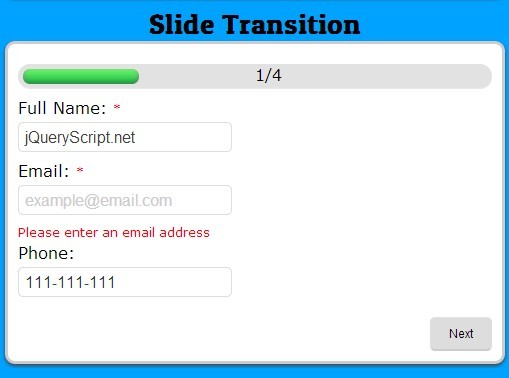
Simple Form is a jQuery plugin that turns a form into a multi-step wizard with support for form validation and progress indication.
You might also like:
- Powerful jQuery Form Wizard Plugin - formwizard
- jQuery Form Wizard Plugin - Smart Wizard
- jQuery Multi-Step Form Wizard Plugin
How to use it:
1. Include the needed jQuery library and jQuery validation plugin in your document.
<script src="http://ajax.googleapis.com/ajax/libs/jquery/1.11.1/jquery.min.js"></script> <script src="http://ajax.aspnetcdn.com/ajax/jquery.validate/1.12.0/jquery.validate.min.js"></script>
2. Include the jQuery simple form plugin after jQuery library.
<link rel="stylesheet" href="simpleform.css"> <script src="simpleform.min.js"></script>
3. Create a standard form that will be separated into several steps based on fieldset
<form class="testform" id="testform" method="post">
<fieldset class="personal-data">
<label for="name">Full Name: <span class="required">*</span></label>
<input type="text" id="name" name="name" placeholder="John Smith" />
<label for="email-address">Email: <span class="required">*</span></label>
<input type="email" name="email" id="email" placeholder="[email protected]" />
<label for="phone">Phone:</label>
<input type="tel" name="phone" id="phone" placeholder="000-000-000" />
</fieldset>
<fieldset class="address-data-inputs">
<label for="house-id">Building Number:</label>
<input type="text" id="house-id" name="house-id" placeholder="1" />
<label for="street">Street: <span class="required">*</span></label>
<input type="text" id="street" name="street" placeholder="The Street" />
<label for="town">Town:</label>
<input type="text" id="town" name="town" placeholder="A Town"/>
<label for="county">County:</label>
<input type="text" id="county" name="county" placeholder="San Luis Obispo"/>
<label for="postal-code">Postal Code:</label>
<input type="text" id="postal-code" name="postal-code" placeholder="93401" />
</fieldset>
<fieldset class="message-details">
<label for="comments">Comments:</label>
<textarea name="comments" id="comments"></textarea>
</fieldset>
<div class="clear"></div>
</form>
4. Call the plugin on the form with optional settings.
$(".testform").simpleform({
speed : 500, // animation speed
transition : 'fade', // fade or slide
progressBar : true, // display a progress indicator
showProgressText : true, // display progress text
validate: true // enable form validation
});
5. Custom the rules and messages for the form validator. Check out the jQuery validation plugin's official website for more details.
Obj.validate({
rules: {
email: {
required: true,
email: true
},
name: {
required: true
},
street: {
required: true
}
},
messages: {
email: {
required: "Please enter an email address",
email: "Not a valid email address"
},
name: {
required: "Please enter your name"
},
street: {
required: "Please enter street name"
}
}
});
6. All the default options.
next : 'Next', previous : 'Previous', submit : 'Submit', transition : 'fade', speed : 500, validate : false, progressBar : true, showProgressText : true,
This awesome jQuery plugin is developed by RobGraham. For more Advanced Usages, please check the demo page or visit the official website.











