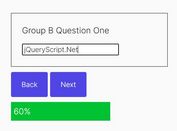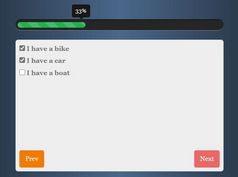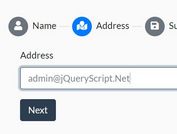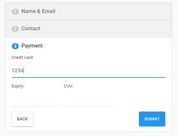jQuery Multi-Step Form Wizard Plugin
| File Size: | 91 KB |
|---|---|
| Views Total: | 37939 |
| Last Update: | |
| Publish Date: | |
| Official Website: | Go to website |
| License: | MIT |
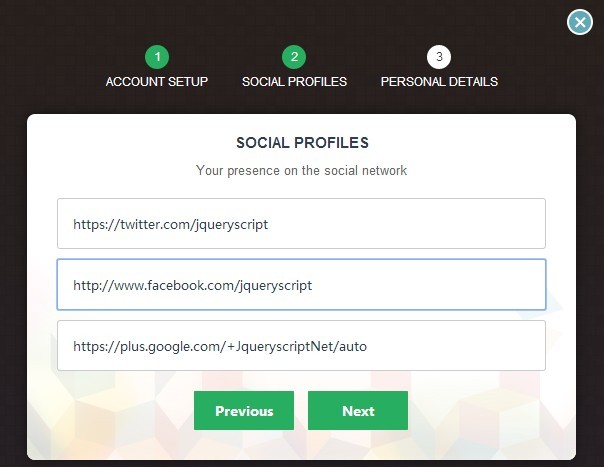
A tiny jQuery plugin that converts multiple forms into a step-by-step form wizard with amazing easing effect. Also comes with a progress bar at the bottom of the wizard to indicate the current step.
Basic Usage:
1. Include the required jQuery library and jQuery easing plugin on the page.
<script src="http://ajax.googleapis.com/ajax/libs/jquery/1.11.0/jquery.min.js"></script> <script src="http://thecodeplayer.com/uploads/js/jquery.easing.min.js" type="text/javascript"></script>
2. Include the jQuery Multi Step Form plugin after jQuery library.
<script src="jquery-multi-step-form.js" type="text/javascript"></script> <link href="jquery-multi-step-form.css" media="screen" rel="stylesheet" type="text/css"/>
3. Create several forms for the form wizard.
<div id="form"> <ul id="multistepform-progressbar"> <li class="active">Account Setup</li> <li>Social Profiles</li> <li>Personal Details</li> </ul> <div class="form"> <form action=""> <h2 class="fs-title">Create your account</h2> <h3 class="fs-subtitle">This is step 1</h3> <input type="text" name="email" placeholder="Email"> <input type="password" name="pass" placeholder="Password"> <input type="password" name="cpass" placeholder="Confirm Password"> <input type="button" name="next" class="next button" value="Next"> </form> </div> <div class="form"> <form action=""> <h2 class="fs-title">Social Profiles</h2> <h3 class="fs-subtitle">Your presence on the social network</h3> <input type="text" name="twitter" placeholder="Twitter"> <input type="text" name="facebook" placeholder="Facebook"> <input type="text" name="gplus" placeholder="Google Plus"> <input type="button" name="previous" class="previous button" value="Previous"> <input type="button" name="next" class="next button" value="Next"> </form> </div> <div class="form"> <form action=""> <h2 class="fs-title">Personal Details</h2> <h3 class="fs-subtitle">We will never sell it</h3> <input type="text" name="fname" placeholder="First Name"> <input type="text" name="lname" placeholder="Last Name"> <input type="text" name="phone" placeholder="Phone"> <textarea name="address" placeholder="Address"></textarea> <input type="button" name="previous" class="previous button" value="Previous"> <input type="button" name="submit" class="next button" value="Finish"> </form> </div> </div>
4. Call the plugin on the parent element.
<script>
$(document).ready(function(){
$.multistepform({
container:'demo', // the jQuery selector for the form wizard
duration: 1000,
form_url: '', // On submit, send the form data to a URL
form_method: 'POST', // POST or GET
onClose:function(){},
})
});
</script>
This awesome jQuery plugin is developed by creotiv. For more Advanced Usages, please check the demo page or visit the official website.