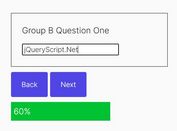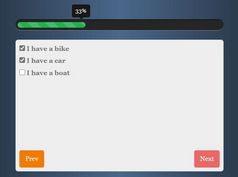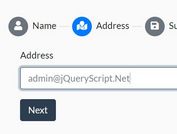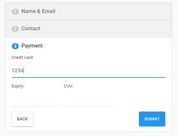Accordion Style Form Wizard Plugin - jQuery Accordion Wizard
| File Size: | 69.8 KB |
|---|---|
| Views Total: | 6337 |
| Last Update: | |
| Publish Date: | |
| Official Website: | Go to website |
| License: | MIT |
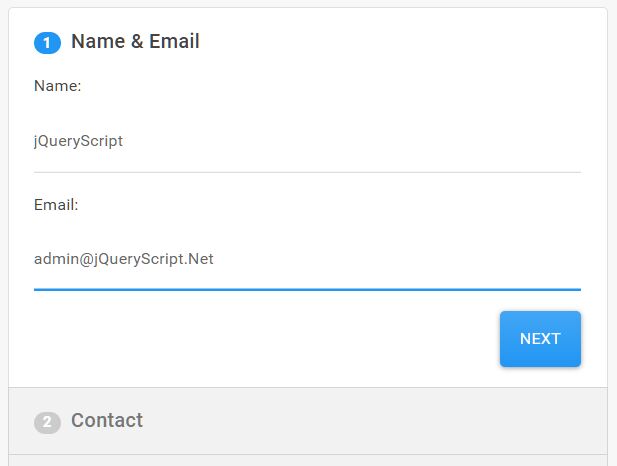
A lightweight (~2.5 kb) jQuery based form wizard plugin which enables the user to collapse & expand steps by clicking on next/back buttons just like an accordion.
Not only form fields, the plugin also can be used to construct wizard-like multi-step processes.
How to use it:
1. To get started, place the JavaScript jquery.accordion-wizard.min.js after jQuery but before we close the body tag.
<script src="https://code.jquery.com/jquery-3.4.0.min.js"
integrity="sha384-JUMjoW8OzDJw4oFpWIB2Bu/c6768ObEthBMVSiIx4ruBIEdyNSUQAjJNFqT5pnJ6"
crossorigin="anonymous">
</script>
<script src="dist/jquery.accordion-wizard.min.js"></script>
2. Create the wizard steps using the data-acc-title and data-acc-content attributes.
<h5 data-acc-title>Name & Email</h5> <div data-acc-content> <input type="text" name="name"> <input type="text" name="email"> </div>
3. Group the wizard steps using the data-acc-step attribute.
<form id="form">
<div data-acc-step>
<h5 data-acc-title>Step 1</h5>
<div data-acc-content>
<input type="text" name="name">
<input type="text" name="email">
</div>
</div>
<div data-acc-step>
<h5 data-acc-title>Step 2</h5>
<div data-acc-content>
<input type="text" name="name">
<input type="text" name="email">
</div>
</div>
<div data-acc-step>
<h5 data-acc-title>Step 3</h5>
<div data-acc-content>
<input type="text" name="name">
<input type="text" name="email">
</div>
</div>
</form>
4. Attach the plugin to the HTML form.
$(function(){
$("#form").accWizard();
});
5. The necessary CSS rules to hide the content on init.
div[data-acc-content] { display: none; }
6. Possible options to customize the form wizard.
$("#form").accWizard({
// start step
start: 1,
// or 'edit'
mode: "wizard",
// auto scroll the page to the current step
enableScrolling: true,
// padding in pixels
scrollPadding: 5,
// auto add next/back buttons
autoButtons: true,
// CSS classes for next/back buttons
autoButtonsNextClass: null,
autoButtonsPrevClass: null,
// auto show submit button
autoButtonsShowSubmit: true,
// submit text
autoButtonsSubmitText: 'Submit',
// save text
autoButtonsEditSubmitText: 'Save',
// show step number
stepNumbers: true,
// CSS class for step number
stepNumberClass: ''
});
7. Trigger a function before you go to the next step.
$("#form").accWizard({
beforeNextStep: function( currentStep ) { return true; }
});
8. Trigger a function when you submit the form.
$("#form").accWizard({
onSubmit: function( element ) { return true; }
});
This awesome jQuery plugin is developed by wrabit. For more Advanced Usages, please check the demo page or visit the official website.