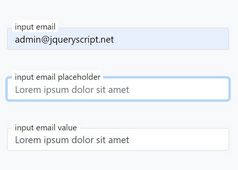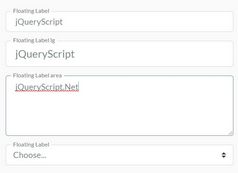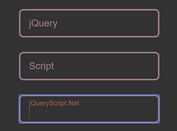Material Design Styled Text Fields with jQuery and CSS3
| File Size: | 48.1 KB |
|---|---|
| Views Total: | 13251 |
| Last Update: | |
| Publish Date: | |
| Official Website: | Go to website |
| License: | MIT |
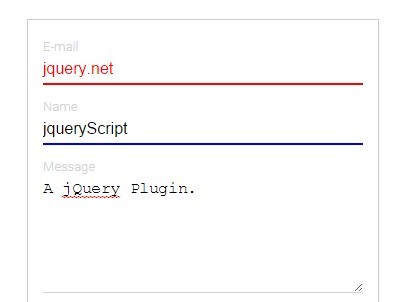
A tiny jQuery plugin that adds cool CSS3 powered user interaction effects to your form fields, following the Google Material Design specification. Works with jzaefferer's jQuery validation plugin to provide client-side visual input validation.
How to use it:
1. Load the needed jQuery library and the jQuery validation plugin in your web page.
<script src="//ajax.googleapis.com/ajax/libs/jquery/2.1.3/jquery.min.js"></script> <script src="js/jquery.validate.min.js"></script>
2. Load the jQuery Material Form Fields plugin's files in the web page.
<link href="css/jquery.material.form.css" rel="stylesheet"> <script src="js/jquery.material.form.js"></script>
3. Add text fields into your form as follow.
<form action="" class="material">
<input type="email" placeholder="E-mail" required>
<input type="text" placeholder="Name">
<textarea placeholder="Message"></textarea>
<select name="mySelect" placeholder="Select one of these">
<option value="1">Option</option>
<option value="2">Super option</option>
<option value="3" selected>Awesome option</option>
<option value="4">WORST option ever</option>
</select>
<select name="mySelects" placeholder="You can select multiple" multiple>
<option value="1">Option</option>
<option value="2" selected>Super option</option>
<option value="3" selected>Awesome option</option>
</select>
</form>
4. Initialize the plugin.
$(function(){
$('form.material').materialForm();
$('form').validate({
errorPlacement: function(error, element) {}
});
});
Change logs:
2015-02-02
- Checkbox and radio button added
2015-01-29
- Checkbox and radio button added
This awesome jQuery plugin is developed by emilsgulbis. For more Advanced Usages, please check the demo page or visit the official website.