Floating Labels For Bootstrap 5/4 Form Controls
| File Size: | 97.1 KB |
|---|---|
| Views Total: | 13379 |
| Last Update: | |
| Publish Date: | |
| Official Website: | Go to website |
| License: | MIT |
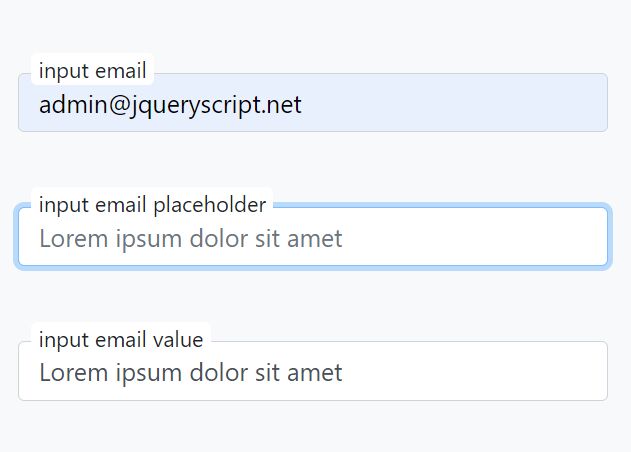
This is a CSS/SCSS library that adds floating labels to Bootstrap 5 or Bootstrap 4 form controls like input, textarea, and select.
See Also:
- Loading Indicator For Bootstrap Form Controls - Input Spinner
- 10 Best Floating Label Solutions For Better Form UX
How to use it:
1. Install the package with NPM.
# NPM $ npm i @tkrotoff/bootstrap-floating-label
2. Import the Bootstrap Floating Label into your Bootstrap project.
@import '~bootstrap/scss/bootstrap'; @import '~@tkrotoff/bootstrap-floating-label/src/bootstrap-floating-label';
3. Add your form controls to DIV containers with the CSS class of 'floating-label' and define the text to be displayed in the floating labels.
<!-- Input Field -->
<div class="form-group floating-label">
<input id="text" class="form-control" placeholder=" " />
<label for="text">Floating Label Text</label>
</div>
<!-- Textarea -->
<div class="form-group floating-label">
<textarea id="textarea" class="form-control" placeholder=" "></textarea>
<label for="textarea">Floating Label Text</label>
</div>
<!-- Select -->
<div class="form-group floating-label">
<select class="form-control" id="select">
<option>1</option>
<option>2</option>
<option>3</option>
<option>4</option>
<option>5</option>
</select>
<label for="select">select</label>
</div>
4. Determine the size of the floating labels.
- label-lg: Large
- label-md: Medium
- label-sm: Small
<div class="form-group floating-label"> <input id="input-label-lg" class="form-control form-control-lg" placeholder=" " /> <label for="input-label-lg" class="label-lg">label-lg</label> </div> <div class="form-group floating-label"> <input id="input-label-md" class="form-control" placeholder=" " /> <label for="input-label-md" class="label-md">label-md</label> </div> <div class="form-group floating-label"> <input id="input-label-sm" class="form-control form-control-sm" placeholder=" " /> <label for="input-label-sm">label-sm</label> </div>
Changelog:
v0.12.2 (2023-03-11)
- Fix z-index with Bootstrap >= 5.2.1
- Fix "Error: Undefined operation "var(--bs-border-width) * 2"" with Bootstrap 5.3
v0.11.4 (2022-04-11)
- Update npm packages, switch to Parcel 2
- Examples with validation
v0.11.3 (2021-11-27)
- Fix "Deprecation Warning: Using / for division is deprecated and will be removed in Dart Sass 2.0.0"
- Update npm packages
v0.11.2 (2021-05-09)
- Updated for Bootstrap 5.0.0 stable.
v0.11.1 (2021-05-08)
- Fix label line-height
v0.11.0 (2021-04-30)
- Remove label's disabled background-color: doesn't play nice with transition
- Smaller line-height for the label
This awesome jQuery plugin is developed by tkrotoff. For more Advanced Usages, please check the demo page or visit the official website.










