Create Beautiful iOS-style Inputs Using Pineput Plugin
| File Size: | 5.62 KB |
|---|---|
| Views Total: | 1266 |
| Last Update: | |
| Publish Date: | |
| Official Website: | Go to website |
| License: | MIT |
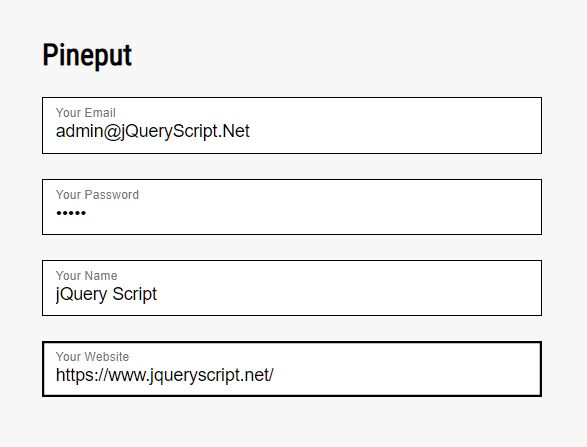
Pineput is a small jQuery plugin to create beautiful, animated input fields with floating labels/placeholders as you see on iOS and Android apps.
The plugin uses the HTML <label> element for the input's placeholder and moves the label value above the typed text when the input fields gets focused. Also known as Float Label Pattern.
How to use it:
1. Import jQuery library and the Pineput plugin into the HTML page.
<link rel="stylesheet" href="jquery.pineput.css" /> <script src="/path/to/cdn/jquery.min.js"></script> <script src="jquery.pineput.js"></script>
2. Attach the plugin to the HTML form.
$(function(){
$('form').pineput();
});
3. Add the <label> elements to your input fields and done.
<form>
<div class="input-field">
<label>Your Email</label>
<input type="email" />
</div>
<div class="input-field">
<label>Your Password</label>
<input type="password" />
</div>
<div class="input-field">
<label>Your Name</label>
<input type="text" />
</div>
<div class="input-field">
<label>Your Website</label>
<input type="url" />
</div>
</form>
Changelog:
2021-03-16
- added select element support
This awesome jQuery plugin is developed by stamat. For more Advanced Usages, please check the demo page or visit the official website.











