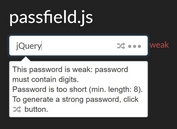Customizable One-time Password Input Plugin - jQuery OTP Designer
| File Size: | 68.7 KB |
|---|---|
| Views Total: | 3685 |
| Last Update: | |
| Publish Date: | |
| Official Website: | Go to website |
| License: | MIT |
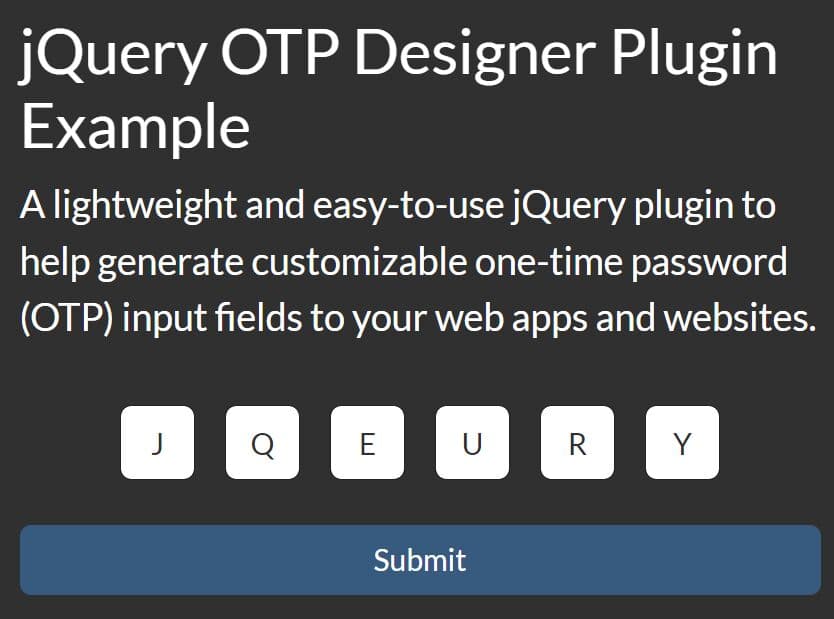
OTP Designer is a lightweight and easy-to-use jQuery plugin to help generate customizable one-time password (OTP) input fields to your web apps and websites. OTPs are commonly used in two-factor authentication (2FA) or multi-factor authentication (MFA) systems. This plugin can ease the process of inputting OTPs during such authentications.
It allows customization of the number of OTP input fields, catering to various OTP lengths. Furthermore, it provides flexibility in terms of the type of input, enabling developers to restrict the input to only numeric or extend it to alphanumeric, based on project requirements.
How to use it:
1. Download and import the OTP Designer plugin into your jQuery project.
<script src="/path/to/cdn/jquery.slim.min.js"></script> <script src="/path/to/dist/otpdesigner.min.js"></script>
2. Create an empty container to hold the OTP input.
<div id="otp_target"></div>
3. Initialize the plugin on the DIV container.
$('#otp_target').otpdesigner({
// get the password string you just typed
typingDone: function (code) {
console.log('Entered OTP code: ' + code);
},
});
4. Get the entered OTP code for further use.
let result = $('#otp_target').otpdesigner('code');
5. Available options to config the OTP input.
$('#otp_target').otpdesigner({
// max number of input fields
length: 6,
// only numbers or not
onlyNumbers: false,
// additional CSS classes
inputsClasses: '',
inputsParentClasses: '',
// custom context menu in inputs
contextMenuElement: $('<div class="dropdown-menu" id="contextMenu" style="display: none; position: fixed;">\n' +
' <a class="dropdown-item paste-action">Paste</a>\n' +
'</div>'),
openContextMenuElement: (e) => {
let $contextMenu = $(settings.contextMenuElement);
if (!$contextMenu) return;
$contextMenu.css({
display: 'block',
left: e.pageX,
top: e.pageY
});
$('body').append($contextMenu);
},
closeContextMenuElement: () => {
let $contextMenu = $(settings.contextMenuElement);
if (!$contextMenu) return;
$contextMenu.hide();
}
// executed when the user click on Enter key
enterClicked: null,
// executed when the OTP code changed
onchange: null,
});
5. More API methods.
// set values
$('#otp_target').otpdesigner('set', Value);
// focus on the OTP input
$('#otp_target').otpdesigner('focus');
// return the hidden input which stores the OTP code value
$('#otp_target').otpdesigner('hiddenInput');
// get & set option
$('#otp_target').otpdesigner('option');
// add CSS class
$('#otp_target').otpdesigner('addClass');
// remove CSS class
$('#otp_target').otpdesigner('removeClass');
// clear values
$('#otp_target').otpdesigner('clear');
Changelog:
v2.3.1 (2024-08-01)
- fix: removeClass
v2.3.0 (2024-06-18)
- Enable context menu in fake inputs
- Code improvement.
v2.2.1 (2024-05-13)
- bugfix
v2.1.0 (2023-08-31)
- add the 'option', 'addClass', 'removeClass' methods.
v2.1.0 (2023-08-29)
- add the 'clear' method.
v2.0.2 (2023-08-28)
- bugfixes
v2.0.1 (2023-08-19)
- replace the inputs with fake inputs to handle to avoid event.key problem
- bugfixes
v2.0.0 (2023-08-17)
- replace the inputs with fake inputs to handle to avoid event.key problem
- bugfixes
This awesome jQuery plugin is developed by HichemTab-tech. For more Advanced Usages, please check the demo page or visit the official website.