Delayed Password Masking jQuery Plugin - jQuery mask-password.js
| File Size: | 8.07 KB |
|---|---|
| Views Total: | 754 |
| Last Update: | |
| Publish Date: | |
| Official Website: | Go to website |
| License: | MIT |
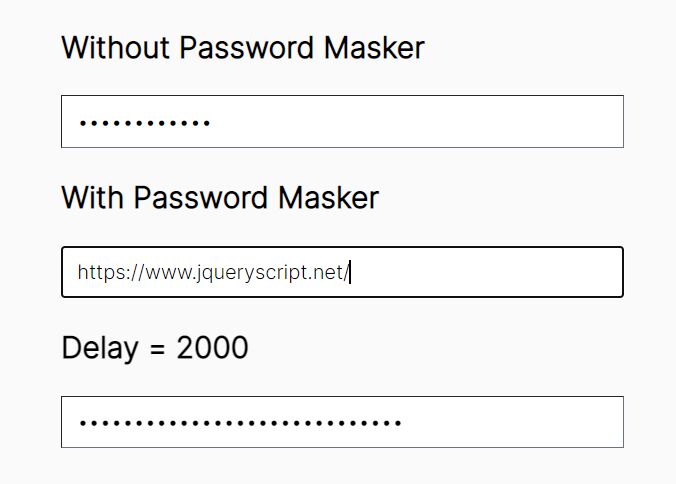
A jQuery Delayed Password Masking plugin that hides the user password after a configurable delay while typing in a password field.
This plugin was developed out of the need to make password entry easier on mobile devices. As the user types in their password, each character is masked with * after a delay.
See Also:
How to use it:
1. Download and insert the minified version of the mask-password.js into the document.
<script src="/path/to/cdn/jquery.slim.min.js"></script> <script src="/path/to/dist/jquery.mask-password.min.js"></script>
2. Attach the function to the password field and the plugin will do the rest.
<input type='password'></input>
$(function() {
$("input").maskPassword()
});
3. Override the default delay (1000ms) by passing the delay parameter to the maskPassword() method.
$(function() {
$("input").maskPassword(2000)
});
This awesome jQuery plugin is developed by MathieuLoutre. For more Advanced Usages, please check the demo page or visit the official website.











