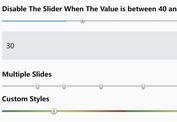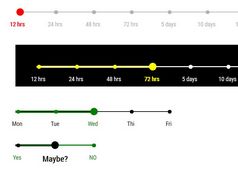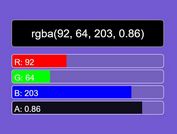Create Interactive Round Sliders With jQuery - EasyRoundSlider.js
| File Size: | 7 KB |
|---|---|
| Views Total: | 546 |
| Last Update: | |
| Publish Date: | |
| Official Website: | Go to website |
| License: | MIT |
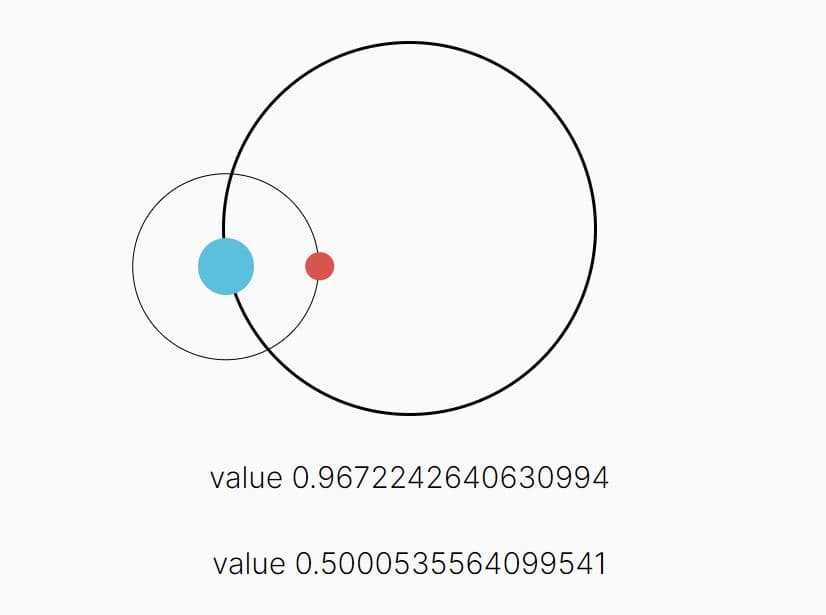
An easy yet customizable jQuery range slider plugin for creating intuitive, interactive, circular slider controls on the web.
Users can interact with the slider controls by sliding the handle around a ring. Ideal for Music & Video Players, Thermostat Controls, Data Visualization Dashboards, Gaming Interfaces, and more.
Inspired by the intricacies of a solar system, you can stack multiple sliders. This parent-child relationship ensures that the position of the child slider is influenced by its parent, leading to dynamic, interconnected interactions.
See Also:
How to use it:
1. Download the plugin and load the round-slider.min.js script after jQuery.
<script src="/path/to/cdn/jquery.min.js"></script> <script src="/path/to/round-slider.min.js"></script>
2. Create a container to hold the round slider.
<div id="example"></div>
3. Initialize the plugin and config the round slider with the following parameters:
InitializeRoundSlider({ "id": "example", "radius": 0, "borderWidth": 0, "borderColor": "#000000", "handleSize": 0, "handleColor": "#000000" });
4. Initialize the plugin and config the round slider with the following parameters:
InitializeRoundSlider({
"id": "example",
"radius": 0,
"borderWidth": 0,
"borderColor": "#000000",
"handleSize": 0,
"handleColor": "#000000"
});
5. This example shows how to create Parent-child sliders, where the child slider's position depends on the parent slider.
<div id="round-slider-parent" class="round-slider"></div>
// Parent-child parent
InitializeRoundSlider({
"id": "round-slider-parent",
"radius": 100,
"borderWidth": 2,
"borderColor": "#000000",
"handleSize": 30,
"handleColor": "#5bc0de"
});
// Adding child
$("#round-slider-parent > #result-handle").append('<div id="round-slider-child"></div>');
$("#round-slider-parent > #result-handle").css("overflow", "visible");
// Parent-child child
InitializeRoundSlider({
"id": "round-slider-child",
"radius": 50,
"borderWidth": 1,
"borderColor": "#000000",
"handleSize": 15,
"handleColor": "#d9534f",
});
$("#round-slider-child").css("position", "absolute");
$("#round-slider-child").css({
"transform" : "translate(-50%,-50%)",
"-ms-transform" : "translate(-50%,-50%)",
"-webkit-transform" : "translate(-50%,-50%)",
"-moz-transform" : "translate(-50%,-50%)",
"-o-transform" : "translate(-50%,-50%)"
});
$("#round-slider-child").css("top", "50%");
$("#round-slider-child").css("left", "50%");
6. Get the value when the round slider changes.
function roundSliderOnValueChanged(target, value) {
if (target.attr("id") === "example") {
$("#YOUR-OUTPUT-ELEMENT").text(value);
}
}
7. Update the round slider programmatically.
updateRoundSliderValue("#example", 0.5);
This awesome jQuery plugin is developed by daifukufuku. For more Advanced Usages, please check the demo page or visit the official website.