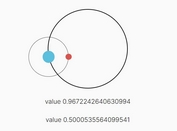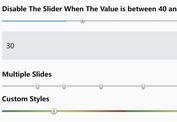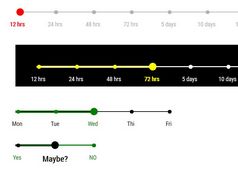Select Satisfaction And Display Ratings With Range Slider Reviews Plugin
| File Size: | 168 KB |
|---|---|
| Views Total: | 2010 |
| Last Update: | |
| Publish Date: | |
| Official Website: | Go to website |
| License: | MIT |
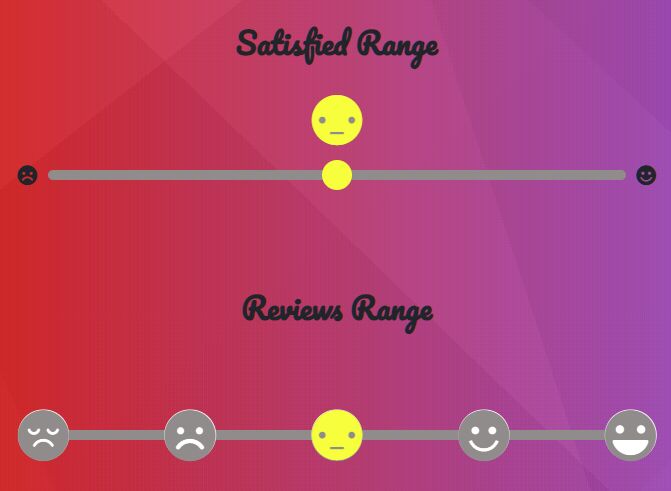
A tiny and customizable jQuery plugin that converts the normal range slider input into a customer satisfaction & product review picker for online stores & Ecommercial websites.
How to use it:
1. Load the necessary JavaScript and CSS files in the HTML file.
<link rel="stylesheet" href="css/range.style.css"> <script src="https://code.jquery.com/jquery.min.js"></script> <script src="src/js/rangeScript.js"></script>
2. The required HTML structure for the review range slider.
<div class="reviews_message example d-flex align-items-center">
<i class="icon-frown mr-2"></i>
<div class='range w-100'>
<span class="reviews-label"></span>
<div class='reviews-fill'></div>
<input type="range" class="form-control-range reviews-range" min="0" max="100" step="1" value="50">
</div>
<i class="icon-smiley ml-2"></i>
</div>
3. Customize the icons for each range.
var optionRangeSmiley = [
{min:0,max:0,icon:'icon-sad'},
{min:25,max:25,icon:'icon-frown'},
{min:50,max:50,icon:'icon-meh'},
{min:75,max:75,icon:'icon-smiley'},
{min:100,max:100,icon:'icon-grinning'},
];
4. Initialize the plugin as a customer satisfaction slider.
var theme = 'satisfied';
$('.example').RangeReviewSmiley(optionRangeSmiley,theme);
5. Initialize the plugin as a product review slider.
var theme = 'review';
$('.example').RangeReviewSmiley(optionRangeSmiley,theme);
This awesome jQuery plugin is developed by errafaiy. For more Advanced Usages, please check the demo page or visit the official website.