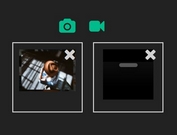Validate Image Size And Display Preview Before Uploading - imo-viewer
| File Size: | 30.3 KB |
|---|---|
| Views Total: | 3485 |
| Last Update: | |
| Publish Date: | |
| Official Website: | Go to website |
| License: | MIT |
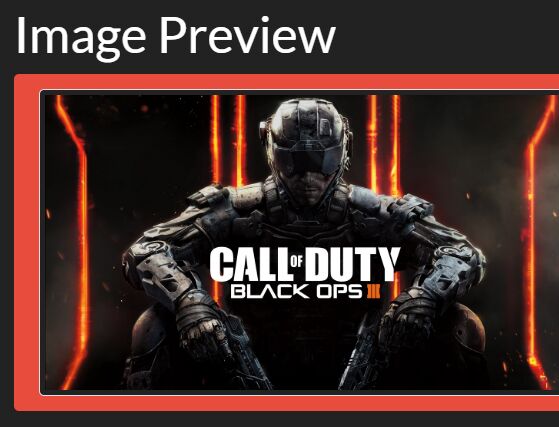
imo-viewer is a tiny (less than 1kb)jQuery plugin for image upload that displays a live preview after you select an image from the local.
It also provides a validation functionality which validates the image size depending on the min height/width properties you specify during initialization.
How to use it:
1. Place jQuery library and the minified version of the imo-viewer plugin at the end of the document.
<script src="/path/to/cdn/jquery.slim.min.js"></script> <script src="/path/to/dist/imoViewer-min.js"></script>
2. Create an empty img tag for the image preview.
<img src="" alt="" id="image-previewer">
3. Attach the plugin to th existing file input and specify the selector of the image previewer. That's it.
<input type="file" id="file-input">
$(function () {
$('#file-input').imoViewer({
'preview' : '#image-previewer',
})
});
4. Set the min width/height of the image allowed to be selected from the local.
$(function () {
$('#file-input').imoViewer({
'preview': '#image-previewer',
'minWidth': 400,
'minHeight': 300
})
});
5. Trigger a function when the image fails to be selected.
$(function () {
$('#file-input').imoViewer({
'preview': '#image-previewer',
'minWidth': 400,
'minHeight': 300,
'onError' : function(message,file) { // error callback
// 'minWidth': 400,
// 'minHeight': 300,
},
})
});
6. Trigger a function after an image is inserted into the file input.
$(function () {
$('#file-input').imoViewer({
'preview': '#image-previewer',
'minWidth': 400,
'minHeight': 300,
'onSuccess' : function(element,file) {
// do something
}
})
});
This awesome jQuery plugin is developed by rana7cse. For more Advanced Usages, please check the demo page or visit the official website.