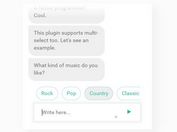Engage Your Audience With A Conversational Form - Chatty
| File Size: | 21.5 KB |
|---|---|
| Views Total: | 8361 |
| Last Update: | |
| Publish Date: | |
| Official Website: | Go to website |
| License: | MIT |
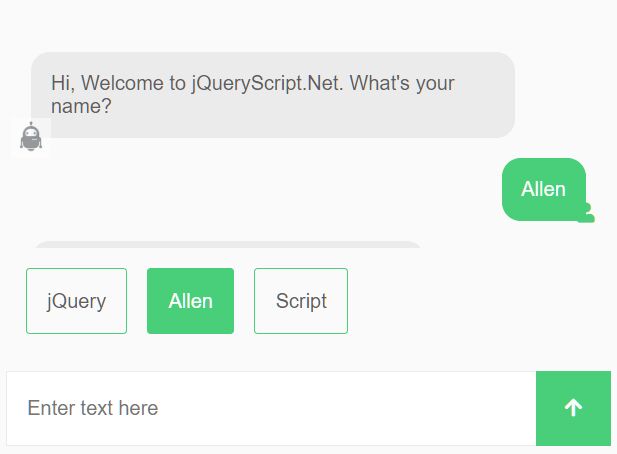
Chatty is a jQuery Conversation Chat plugin designed to engage your audience and collect user data with a beautiful, interactive conversational form just like a real-time chatbot.
The plugin dynamically generates a conversational form from the form field you defined in the JavaScript/JSON. Feel free to add your messages and actions that your visitor can perform.
How to use it:
1. Load the required dependencies in the document:
- Font Awesome Iconic Font
- jQuery JavaScript Library.
- Velocity.js Animation Engine.
<link rel="stylesheet" type="text/css" href="/path/to/fontawesome/all.min.css" /> <script src="/path/to/jquery.min.js"></script> <script type="text/javascript" src="/path/to/velocity.min.js"></script> <script type="text/javascript" src="/path/to/velocity.ui.min.js"></script>
2. Load the Chatty's files in the document.
<!-- From Local --> <link rel="stylesheet" href="chat-style.css" /> <script src="chatModule.js"></script> <!-- From CDN --> <link rel="stylesheet" href="https://cdn.jsdelivr.net/gh/WiFuchs/chatty@latest/chat-style.css" /> <script type="text/javascript" src="https://cdn.jsdelivr.net/gh/WiFuchs/chatty@latest/chatModule.js"></script>
3. Create a placeholder element for the conversational form.
<div id="chat-context"></div>
4. Insert your own messages and actionsinto the conversational form using input and msg:
var tags = [{
type: "input",
tag: "text",
name: "name",
"chat-msg": "Hi, I'm Chatty. What's your name?"
},
{
type: "input",
tag: "radio",
name: "language",
"chat-msg": "Nice to meet ya, {{name}}! Pick a language!",
children: [{
value: "jQuery",
text: "jQuery",
},
{
value: "Angular",
text: "Angular",
},
{
value: "React",
text: "React",
}
]
},
{
type: "msg",
"chat-msg": "You know, my favorite language was also {{language}}...",
delay: 1250,
callback: function() {
var name = Chat.getData().name;
Chat.addTags([{
type: "input",
tag: "radio",
name: "tricked",
"chat-msg": "What's your REAL name???",
children: [{
value: true,
text: "jQuery"
},
{
value: false,
text: name
},
{
value: true,
text: "Script"
}
],
success: function(data) {
var msg = data.tricked == 'true' ? "No chatbot for you, Mr. Voldemort!" : "My Custom Message Aboyt {{language}}";
Chat.addTags([{
type: "msg",
"chat-msg": msg,
delay: 2000
}]);
}
}])
}
}
];
5. Initialize the conversional form and done.
$(function(){
Chat.start($('#chat-context'), tags);
});
This awesome jQuery plugin is developed by WiFuchs. For more Advanced Usages, please check the demo page or visit the official website.