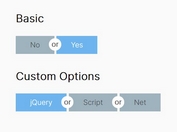JavaScript Plugin For Sliding Toggle Switches - LC Switch
| File Size: | 23 KB |
|---|---|
| Views Total: | 44774 |
| Last Update: | |
| Publish Date: | |
| Official Website: | Go to website |
| License: | MIT |
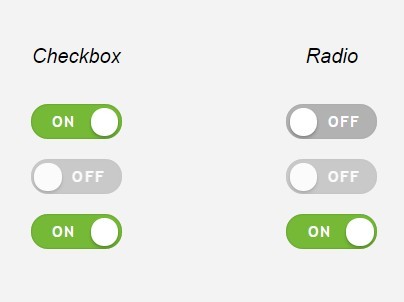
LC Switch is a tiny jQuery and Vanilla JS plugin that converts default checkbox & radio inputs into pretty switches or toggle buttons, with smooth sliding effects powered by CSS3 transitions.
Table Of Contents:
How to use it (jQuery):
1. Import jQuery library and the jQuery LC Switch plugin's files into your project.
<script src="jquery.min.js"></script> <script src="lc_switch.js"></script> <link rel="stylesheet" href="lc_switch.css" />
2. Call the plugin on the checkbox & radio inputs and done. The plugin will take care of the rest.
$('input').lc_switch();
3. Public functions.
// toggle on
$('input').lcs_on();
// toggle off
$('input').lcs_off();
// destroy
$('input').lcs_destroy();
4. Events.
// triggered each time a field changes status
$('body').delegate('.lcs_check', 'lcs-statuschange', function() {
var status = ($(this).is(':checked')) ? 'checked' : 'unchecked';
console.log('field changed status: '+ status );
});
// triggered each time a field is checked
$('body').delegate('.lcs_check', 'lcs-on', function() {
console.log('field is checked');
});
// triggered each time a is unchecked
$('body').delegate('.lcs_check', 'lcs-off', function() {
console.log('field is unchecked');
});
How to use it (Vanilla):
1. Download the LC Switch V2 and import the lc_switch.js into the document.
<script src="lc_switch.js"></script>
2. Attach the plugin to the checkbox & radio inputs and done.
lc_switch('input[type=checkbox], input[type=radio]');
3. Possible plugin options to customize the switch.
lc_switch('input[type=checkbox], input[type=radio]', {
// ON text
on_txt: 'ON',
// OFF text
off_txt: 'OFF',
// Custom ON color. Supports gradients
on_color: false,
// enable compact mode
compact_mode: false
});
4. API methods
// toggle on lcs_on(instance); // toggle off lcs_off(instance); // toggle target field lcs_toggle(instance); // disable lcs_disable(instance); // enable lcs_enable(instance); // update lcs_update(instance); // destroy lcs_destroy(instance);
5. Event handlers
document.querySelectorAll('input[type=checkbox], input[type=radio]').forEach(function(el) {
el.addEventListener('lcs-statuschange', function(){
// ...
});
el.addEventListener('lcs-on', function(){
// ...
});
el.addEventListener('lcs-off', function(){
// ...
});
el.addEventListener('lcs-enabled', function(){
// ...
});
el.addEventListener('lcs-disabled', function(){
// ...
});
});
Changelog:
v2.1.0 (2025-06-29)
- HTML accessibility improvements
v2.0.5 (2025-04-13)
- new: original checkbox now hidden using "!important" to reduce interferences
- new: compatibility improvement
v2.0.4 (2025-03-07)
- new: original checkbox now hidden using "!important" to reduce interferences
v2.0.3 (2021-03-18)
- Events now "bubbles" for better (jQuery) compatibility
v2.0.2 (2021-03-02)
- fixed lcs-on event at line 261
v2.0.1 (2021-02-09)
- fixed minor bugs
v2 (2021-02-02)
- 100% vanilla javascript
- unique JS file
- added enable/disable functions
- added lcs_update() function to sync HTML changes
- added compact mode
- added custom "on" color
2018-09-13
- v1.1
This awesome jQuery plugin is developed by LCweb-ita. For more Advanced Usages, please check the demo page or visit the official website.