jQuery Plugin To Customize Native Checboxes - Toggle Checkbox
| File Size: | 3.2 KB |
|---|---|
| Views Total: | 1368 |
| Last Update: | |
| Publish Date: | |
| Official Website: | Go to website |
| License: | MIT |
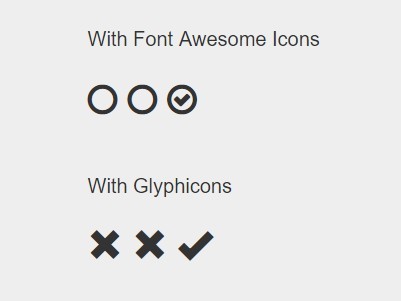
Toggle Checkbox is a jQuery plugin used to beautify native checkboxes that allows you replace default check markers with your own design (e.g. text or icons.).
Basic usage:
1. Include the jQuery Toggle Checkbox plugin after jQuery JavaScript library.
<script src="//code.jquery.com/jquery-1.11.3.min.js"></script> <script src="jquery.toggle-checkbox.js"></script>
2. Create a set of regular checkboxes on the web page.
<input type="checkbox" class="demo" value="1"> <input type="checkbox" class="demo" value="2"> <input type="checkbox" class="demo" value="3">
3. Replace check marks with text.
$('.demo').toggleCheckbox([
'False',
'True'
]);
4. Replace check marks with Font Awesome icons.
$('.demo').toggleCheckbox([
'<i class="fa fa-circle-o"></i>',
'<i class="fa fa-check-circle-o"></i>'
]);
5. Execute a callback when a checkbox is checked / unchecked.
$('.demo').toggleCheckbox([
'<i class="fa fa-circle-o"></i>',
'<i class="fa fa-check-circle-o"></i>'
], function(e, targetCheckbox){
// do something
});
6. Event.
// can be used for check all button
$('#all_check_button').on('click', function(){
var checked = $(this).is(':checked');
$('.toggle-checkbox').prop('checked', checked).change();
});
This awesome jQuery plugin is developed by SUKOHI. For more Advanced Usages, please check the demo page or visit the official website.











