jQuery Autocomplete With External Data Source - pughound.js
| File Size: | 11.3 KB |
|---|---|
| Views Total: | 2902 |
| Last Update: | |
| Publish Date: | |
| Official Website: | Go to website |
| License: | MIT |
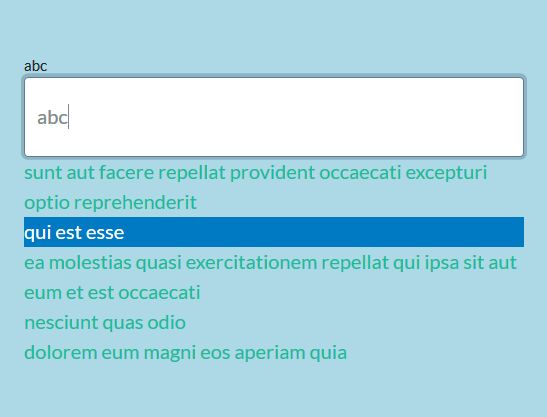
jQuery pughound.js is a small, easy and customizable jQuery autocomplete plugin for the text field that has the ability to fetch suggestions from an external data source you specify.
How to use it:
1. Include the jQuery pughound plugin's files on the webpage which has jQuery library included.
<link href="jquery-pughound.css" rel='"stylesheet">
<script src="https://code.jquery.com/jquery-3.3.1.min.js"
integrity="sha384-tsQFqpEReu7ZLhBV2VZlAu7zcOV+rXbYlF2cqB8txI/8aZajjp4Bqd+V6D5IgvKT"
crossorigin="anonymous">
</script>
<script rc="jquery-pughound.js"></script>
2. Include the jQuery jQuery throttle / debounce plugin for the input debounce feature (OPTIONAL).
<script type="text/javascript" src="https://cdnjs.cloudflare.com/ajax/libs/jquery-throttle-debounce/1.1/jquery.ba-throttle-debounce.min.js"></script>
3. Call the function on the target text field and specify the path to the remote data source. The mapping setting is used to map the remote data source.
<input autofocus type="text" class="example">
$('.example').pughound({
remotesrc: '/path/to/data.json',
mapping: function (n, i) { return { count: 0, text: n.title, url: n.body, id : n.id }; },
});
4. That's it. Config the autocomplete functionality with the following settings:
$('.example').pughound({
// additional CSS classes
customclass : '',
// debounce execution of a function.
debounce : 250,
// min number of characters to trigger the autocomplete
minchars : 3,
// fade speed in ms
fadespeed : 160,
// highlights results
highlightsearch : true,
// closes when no results
closeonemptyterm : true,
// closes on ESC
closeonescape : true,
// closes on link clicked
closeonlinkclicked : false,
// shows on focus
showonfocus : true,
// returns to the top element when reaching the last element
loopsaround : true,
// disables the browser autocomplete
autocomplete : 'off',
// auto focus?
autofocus : true,
// recieves the full href text of the clicked element.
settextonclick : true,
// the number of results to show
resultstoshow : 12,
// shows counts
showcounts : true,
// count format
countformat : '({0})',
// ignores the following key codes
ignorekeycodes : [27, 39, 40, 32, 37, 38, 9, 17, 18, 13],
// url format
urlformatting : function(url){return url;}, //window.location.href.split('?')[0] + '?' + item.url;
// callback
onanchorclick : null
});
This awesome jQuery plugin is developed by itb2k13. For more Advanced Usages, please check the demo page or visit the official website.











