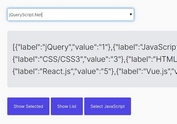Fast Autocomplete Plugin For Text Field - Autocomplete Choice Input
| File Size: | 119 KB |
|---|---|
| Views Total: | 2026 |
| Last Update: | |
| Publish Date: | |
| Official Website: | Go to website |
| License: | MIT |
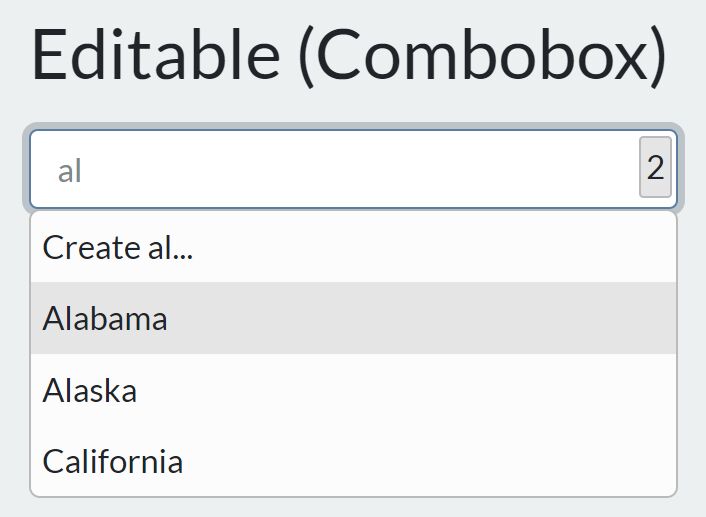
A powerful and high-performance jQuery autocomplete plugin that helps you creat editable combo boxes with smooth and efficient autocomplete experiences.
This plugin enables users to quickly and easily select multiple entries from a dropdown list with thousands of options. Supports both input fields and native select boxes.
More Features:
- Allows defining your dataset in various ways.
- Limits the number of items to show.
- Keyboard accessibility.
Alternative Plugins:
How to use it:
1. Add the Autocomplete Choice Input plugin's files to the webpage.
<!-- jQuery is required --> <script src="/path/to/cdn/jquery.min.js"></script> <!-- Autocomplete Choice Input Plugin --> <script src="/path/to/autocomplete-choice-input.min.js"></script> <link rel="stylesheet" href="/path/to/autocomplete-choice-input.min.css" />
2. Call the function on your text field and define the options in the data-options attribute as follows:
<input type="text" id="example" value="val-2;val-3"
data-options="{"val-1":"jQuery","val-2":"Script","val-3":"Net"}">
$(function(){
$('#example').autocompleteChoiceInput();
});
3. You're also allowed to specify the dataset in JavaScript.
$('#example').autocompleteChoiceInput({
data: {"val-1":"jQuery","val-2":"Script","val-3":"Net"}
});
// OR
$('#example').autocompleteChoiceInput({
data: ["jQuery", "Script", "Net"]
});
// OR
$('#example').autocompleteChoiceInput({
endpoint: "/path/to/fetchData/"
});
4. The plugin also works perfectly with native select boxes.
<select id="example"> <option value="val-1">jQuery</option> <option value="val-2" selected="selected">Script</option> <option value="val-3">Net</option> </select>
$('#example').autocompleteChoiceInput({
// options here
});
5. More plugin options.
$('#example').autocompleteChoiceInput({
// min amount of characters to trigger the autocomplete
minLength: 2,
// max number of items
maxItems: 10,
// store the selected items as strings; else is an array
singleText: false,
singleTextDelimiter: ";",
// enable keyboard accessibility
keyboardSupport: true,
// allow you to add new items
allowAdd: false,
addText: "Create %item%...",
addedPrefix: "",
// allows you to edit items
allowEdit: false,
});
This awesome jQuery plugin is developed by AlesJiranek. For more Advanced Usages, please check the demo page or visit the official website.