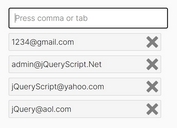Email Address (Domain Name) Autocomplete Plugin - jQuery EmailTS
| File Size: | 11.1 KB |
|---|---|
| Views Total: | 795 |
| Last Update: | |
| Publish Date: | |
| Official Website: | Go to website |
| License: | MIT |

Most browsers and email clients can't prevent typos. Some mailservers reject emails that are made with a typo. Being able to quickly type your email and have it valid immediately is crucial for a lot of people's workflow. This plugin solves this problem for users.
EmailTS is a simple and lightweight jQuery plugin that helps you to enter your email address more quickly by correcting typos and by offering suggestions in a tooltip when typing @. This can be useful in improving the experience of your users whenever they enter an email on your website.
See Also:
- jQuery Plugin For Email Address Auto Complete - mailtip
- Simple jQuery Email Autocomplete & Suggestion Plugin
How to use it:
1. Download and import the EmailTS jQuery plugin.
<link rel="stylesheet" href="src/emailTS.css" /> <script src="/path/to/cdn/jquery.min.js"></script> <script src="src/emailTS.js"></script>
2. Initialize the plugin on the email input. That's it.
<input type="email" placeholder="Email Address" />
$(function(){
$('input[type="email"]').emailTS();
});
3. Enable/disable the suggestion tooltip. Default: true.
$('input[type="email"]').emailTS({
tooltip: true,
});
4. Enable/disable the typo checker. Default: true.
$('input[type="email"]').emailTS({
typo: true,
});
5. Override the default domain list.
$('input[type="email"]').emailTS({
domains: ['yahoo.com', 'ymail.com', 'live.com', 'mail.com', 'comcast.com', 'comcast.net', 'yahoo.co.uk', 'hotmail.co.uk', 'verizon.net', 'sbcglobal.net', 'att.net', 'embarqmail.com', 'aim.com', 'me.com', 'msn.com', 'hotmail.com', 'gmail.com', 'aol.com'],
addDomains: ['jQueryScript.net', 'CSSScript.com']
});
This awesome jQuery plugin is developed by HTMLGuyLLC. For more Advanced Usages, please check the demo page or visit the official website.