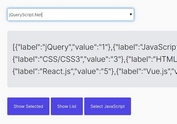Feature-rich Autocomplete Dropdown Plugin - jQuery ajax-combobox
| File Size: | 468 KB |
|---|---|
| Views Total: | 978 |
| Last Update: | |
| Publish Date: | |
| Official Website: | Go to website |
| License: | MIT |
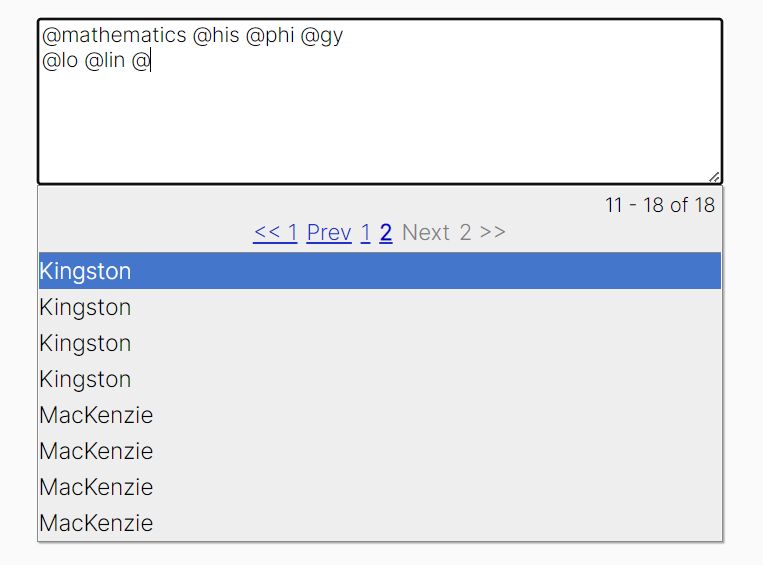
ajax-combobox is a feature-rich autocomplete dropdown plugin that uses jQuery, Ajax, PHP for adding a highly functional (pagination, filtering, sorting, keyboard navigation) autocomplete control to your text fields.
More Features:
- Fetches data from Database or JS Objects.
- Custom trigger characters (like @, #, etc) in textarea.
- Multiple languages.
- URL shorten.
How to use it:
1. To get started, load jQuery library and the ajax-combobox plugin's files in the document.
<link rel="stylesheet" href="/path/to/jquery.ajax-combobox.css" /> <script src="/path/to/cdn/jquery.min.js"></script> <script src="/path/to/jquery.ajax-combobox.min.js"></script>
2. Attach the plugin to the target text field and specify the path to the PHP, which is used to fetch data from your database.
<input type="text" id="example" />
$('#example').ajaxComboBox('data.php');
<?php
require_once('AjaxComboBox.php');
use myapp\AjaxComboBox;
$mysql = array(
'dsn' => 'mysql:host=localhost;dbname=test;charset=utf8;port=3360',
'username' => 'root',
'password' => ''
);
$sqlite = array(
'dsn' => 'sqlite:../../sample/sample.sqlite3',
'username' => '',
'password' => ''
);
new AjaxComboBox($sqlite);
3. Or fetch data from an array of JS objects.
var data = [
{id:'A001',name:'Adams', post:'Sales', position:'The rank and file'},
{id:'A002',name:'Darling', post:'Sales', position:'The rank and file'},
{id:'A003',name:'Kingston', post:'General Affairs',position:'Chief clerk'},
{id:'A004',name:'Darling', post:'General Affairs',position:'Section chief'},
{id:'A005',name:'Adams', post:'Personnel', position:'The rank and file'},
{id:'A006',name:'Kingston', post:'Sales', position:'Director'},
{id:'A007',name:'Kingston', post:'Sales', position:'Section chief'},
{id:'A008',name:'Darling', post:'Personnel', position:'Chief'},
{id:'A009',name:'Adams', post:'Personnel', position:'Chief'},
{id:'A010',name:'Adams', post:'General Affairs',position:'The rank and file'},
{id:'A011',name:'Darling', post:'General Affairs',position:'The rank and file'},
{id:'A012',name:'Kingston', post:'Sales', position:'The rank and file'},
{id:'A013',name:'MacKenzie',post:'Sales', position:'Chief clerk'},
{id:'A014',name:'Darling', post:'Sales', position:'Vice-chief'},
{id:'A015',name:'MacKenzie',post:'General Affairs',position:'Vice-chief'},
{id:'A016',name:'Kingston', post:'Personnel', position:'Director'},
{id:'A017',name:'MacKenzie',post:'Personnel', position:'Section chief'},
{id:'A018',name:'MacKenzie',post:'Sales', position:'Chief'}
];
3. Or fetch data from an array of JS objects.
var data = [
{id:'A001',name:'Adams', post:'Sales', position:'The rank and file'},
{id:'A002',name:'Darling', post:'Sales', position:'The rank and file'},
{id:'A003',name:'Kingston', post:'General Affairs',position:'Chief clerk'},
{id:'A004',name:'Darling', post:'General Affairs',position:'Section chief'},
{id:'A005',name:'Adams', post:'Personnel', position:'The rank and file'},
{id:'A006',name:'Kingston', post:'Sales', position:'Director'},
{id:'A007',name:'Kingston', post:'Sales', position:'Section chief'},
{id:'A008',name:'Darling', post:'Personnel', position:'Chief'},
{id:'A009',name:'Adams', post:'Personnel', position:'Chief'},
{id:'A010',name:'Adams', post:'General Affairs',position:'The rank and file'},
{id:'A011',name:'Darling', post:'General Affairs',position:'The rank and file'},
{id:'A012',name:'Kingston', post:'Sales', position:'The rank and file'},
{id:'A013',name:'MacKenzie',post:'Sales', position:'Chief clerk'},
{id:'A014',name:'Darling', post:'Sales', position:'Vice-chief'},
{id:'A015',name:'MacKenzie',post:'General Affairs',position:'Vice-chief'},
{id:'A016',name:'Kingston', post:'Personnel', position:'Director'},
{id:'A017',name:'MacKenzie',post:'Personnel', position:'Section chief'},
{id:'A018',name:'MacKenzie',post:'Sales', position:'Chief'}
];
$('#example').ajaxComboBox(Data);
4. Display extra info when hovering over entries.
$('#example').ajaxComboBox(Data,{
sub_info: true,
sub_as: {
id: 'Employer ID',
post: 'Post',
position: 'Position'
},
select_only: true,
init_record: 'A009',
primary_key: 'id',
});
5. Attach the plugin to a textarea and specify the trigger characters as follows. Ideal for #tag & @mention autocomplete.
$('#example').ajaxComboBox(Data,{
plugin_type: 'textarea',
tags: [
{
pattern: ['@', '']
}
]
});
6. All default options.
$('#example').ajaxComboBox(Data,{
// data source
source: source,
// en, es, pt-br and ja
lang: 'en',
// 'combobox', 'simple', 'textarea'
plugin_type: 'combobox',
// value of primary-key for initial value
init_record: false,
// database settings
db_table: 'tbl',
field: 'name',
and_or: 'AND',
// search field
search_field: 'name',
// number of entries per page
per_page: 10,
// number of pagination links
navi_num: 5,
// primary key
primary_key: 'id',
// 'name DESC', ['name ASC', 'age DESC']
order_by: 'name',
// dropdown icon
button_img: '<svg class="octicon octicon-chevron-down" viewBox="0 0 10 16" version="1.1" aria-hidden="true"><path fill-rule="evenodd" d="M5 11L0 6l1.5-1.5L5 8.25 8.5 4.5 10 6z"></path></svg>',
// event to fire after selection
bind_to: false,
// enable simple navigation
navi_simple: false,
// Sub-info
sub_info: false,
sub_as: {},
show_field: '',
hide_field: '',
// Select-only mode
select_only: false,
// enable tags
tags: {
pattern: null,
space: [true, true],
db_table: 'tbl',
field: 'name',
order_by: 'name',
search_field: 'name',
sub_info: false,
sub_as: {},
show_field: '',
hide_field: '',
},
// Shorten URL service
shorten_btn: false,
shorten_src: 'dist/bitly.php',
shorten_min: 20,
shorten_reg: false
});
This awesome jQuery plugin is developed by sutara79. For more Advanced Usages, please check the demo page or visit the official website.