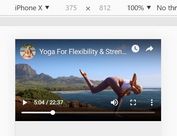Easy Youtube Video Thumbnail Downloader With jQuery
| File Size: | 2.89 KB |
|---|---|
| Views Total: | 1184 |
| Last Update: | |
| Publish Date: | |
| Official Website: | Go to website |
| License: | MIT |
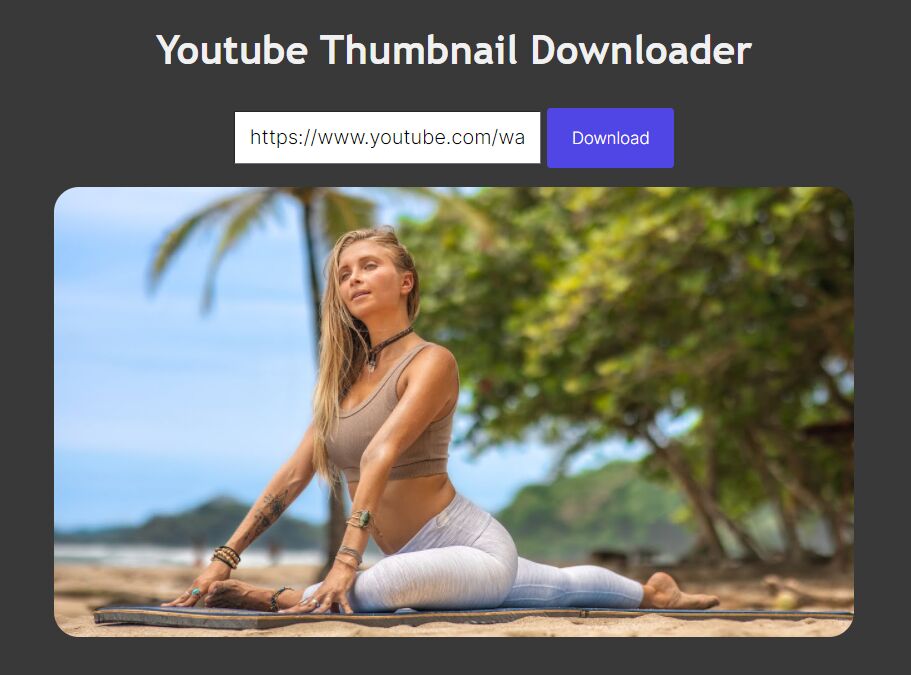
A jQuery-powered Youtube thumbnail downloader app that allows you to get the high- and low-resolution thumbnails from a YouTube video.
See Also:
- jQuery Plugin To Get & Display Youtube Thumbnails
- jQuery Plugin To Create Animated Youtube Thumbnails - PreViewTube.js
How to use it:
1. Create an input field that accepts the Youtube video URL.
<input type="text" name="Link" />
2. Create a button to fetch Youtube video thumbnails.
<button class="btn"> Download </button>
3. Create two empty img elements for the high- and low-resolution thumbnails.
<img src="https://" alt="" class="highres"> <img src="https://" alt="" class="lowres">
4. Load the required jQuery library at the end of the document.
<script src="/path/to/cdn/jquery.slim.min.js"></script>
5. The main function to fetch Youtube video thumbnails and display them on the page.
$(document).ready(function(){
$(".btn").click(function(){
var temp = $("input").val().split("=").pop();
var highres = "https://i.ytimg.com/vi/" + temp + "/maxresdefault.jpg";
var lowres = "https://i.ytimg.com/vi/" + temp + "/hqdefault.jpg";
// display HD Youtube Thumbnail
$(".highres").attr('src' , highres);
// display low-res Youtube Thumbnail
$(".lowres").attr('src' , lowres);
});
});
This awesome jQuery plugin is developed by firatkilinc7. For more Advanced Usages, please check the demo page or visit the official website.