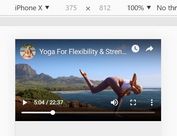Youtube Video Background With Mobile Fallback - yt-video-background.js
| File Size: | 15.5 KB |
|---|---|
| Views Total: | 2666 |
| Last Update: | |
| Publish Date: | |
| Official Website: | Go to website |
| License: | MIT |
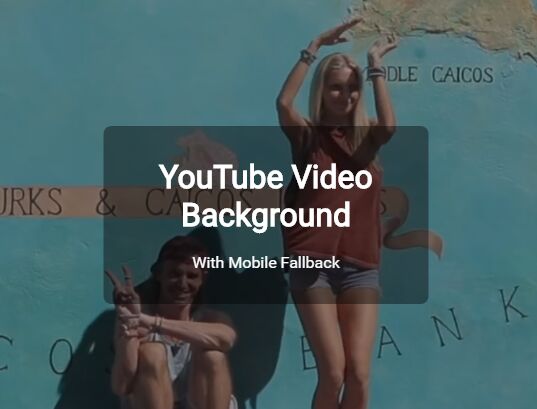
Yet another jQuery based Youtube video background plugin with a graceful fallback to a specified background image on mobile devices.
See also:
- Video Background Plugin with HTML5 and Youtube API
- HTML5 Video Background Plugin With jQuery - covervid
- Fullscreen Vimeo Video Background - Vimelar
- Custom Vimeo Video Background Plugin with jQuery - Vimeofy
How to use it:
1. Load the stylesheet yt-video-background.css for the basic styling of the Youtube video background.
<link rel="stylesheet" href="dist/css/yt-video-background.min.css">
2. Load jQuery JavaScript library and the JavaScript yt-video-background.js at the end of the document.
<script src="https://code.jquery.com/jquery-3.3.1.slim.min.js"
integrity="sha384-q8i/X+965DzO0rT7abK41JStQIAqVgRVzpbzo5smXKp4YfRvH+8abtTE1Pi6jizo"
crossorigin="anonymous">
</script>
<script src="dist/js/yt-video-background.min.js"></script>
3. Create a container to hold the Youtube video player.
<div class="video-background"></div>
4. Call the function youtubeBackground on the container element and specify the Youtube ID. Done.
$('.video-background').youtubeBackground({
videoId: 'yxGXmjAkE5M'
});
5. Customize the color of the background overlay.
$('.video-background').youtubeBackground({
backgroundColor: '#000000'
});
6. Customize the opacity of the Youtube video.
$('.video-background').youtubeBackground({
opacity: 0.7
});
7. Specify the path to the fallback image when you run the script on mobile devices.
$('.video-background').youtubeBackground({
backgroundImage: 'bg.jpg'
});
This awesome jQuery plugin is developed by marcoscgdev. For more Advanced Usages, please check the demo page or visit the official website.