Custom Vimeo Video Background Plugin with jQuery - Vimeofy
| File Size: | 584 KB |
|---|---|
| Views Total: | 2186 |
| Last Update: | |
| Publish Date: | |
| Official Website: | Go to website |
| License: | MIT |
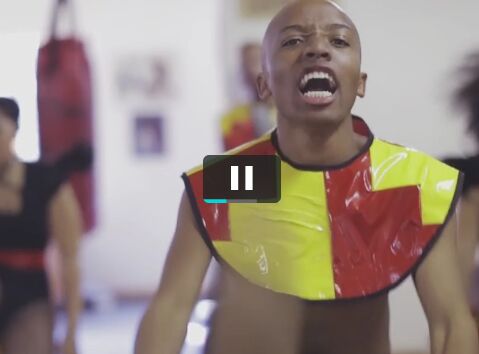
Vimeofy is a simple, lightweight jQuery plugin which uses a Vimeo video as the background of any container element.
See also:
- Fullscreen Background Video Plugin For jQuery - BigVideo
- jQuery Plugin For Fullscreen Vimeo Video Background - Vimelar
- Simplest Youtube Video Background Plugin For jQuery - rsBackVid
- Fullscreen Youtube Video Background Plugin with jQuery
- Simple Youtube Video Background Plugin For jQuery - bigYouTube
- jQuery Plugin For Fullscreen YouTube Video Backgrounds - tubular
- Awesome Video Background Plugin with HTML5 and Youtube API - YTPlayer
How to use it:
1. First you need to load the jQuery vimeofy plugin after you've loaded jQuery library.
<script src="//code.jquery.com/jquery-1.11.3.min.js"></script> <script src="scripts/vimeofy.js"></script>
2. Call the function on the target container and specify a Vimeo video for the background.
$( '#background' ).vimeofy({
'url': 'https://vimeo.com/122622147'
});
3. Add a background image to the container that will be severed as a fallback for the Vimeo video.
#background {
position: absolute;
top: 0;
left: 0;
width: 100%;
height: 100%;
background-image: url( 'poster.jpg' );
background-repeat: no-repeat;
background-position: center center;
background-size: cover;
overflow: hidden;
z-index: -10;
}
4. All available settings.
$( '#background' ).vimeofy({
'url': 'https://vimeo.com/122622147',
'color': '#00D8D8',
'autoplay': true,
'loop': true,
'delay': 5000,
});
This awesome jQuery plugin is developed by FlipFlopInteractive. For more Advanced Usages, please check the demo page or visit the official website.











