Simplest Youtube Video Background Plugin For jQuery - rsBackVid
| File Size: | 6.93 KB |
|---|---|
| Views Total: | 1432 |
| Last Update: | |
| Publish Date: | |
| Official Website: | Go to website |
| License: | MIT |
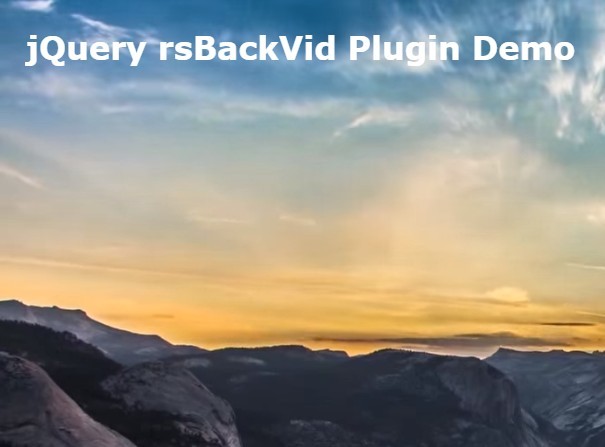
rsBackVid is a simple yet customizable jQuery plugin which allows you to use an Youtube video as a fullscreen background for your webpage by using Youtube iframe API. The Youtube video background will auto play on page laod, with a fallback to an image or a fixed color on mobile devices.
How to use it:
1. Load the jQuery rsBackVid plugin after jQuery library but before you close the body tag.
<script src="//code.jquery.com/jquery-1.11.3.min.js"></script> <script src="jquery.backVid.js"></script>
2. Call the plugin and specify the Youtube video ID to create a fullscreen video background for your web page.
$('body').backVid({
videoId: "9d8wWcJLnFI"
});
3. Specify the fallback for mobile devices.
$('body').backVid({
videoId: "9d8wWcJLnFI",
mobileBackgrounType: 'image',
backgroundValue: 'poster.jpg'
});
4. All customization options with default values.
$('body').backVid({
// either 4/3 or 16/9
ratio: 16/9,
// Video ID
videoId: '9d8wWcJLnFI',
// mute sound
mute: false,
// repeatable
repeat: true,
// width
width: $(window).width(),
// CSS classes for controls
playButtonClass: 'backVid-play',
pauseButtonClass: 'backVid-pause',
muteButtonClass: 'backVid-mute',
unMuteButtonClass: 'backVid-unMute',
volumeUpClass: 'backVid-volume-up',
volumeDownClass: 'backVid-volume-down',
// The amount to increment/decrement the volume by
increaseVolumeBy: 10,
// either image/colour
mobileBackgrounType: 'colour',
// either hex,RGB/Image URL
backgroundValue: 'rgb(0,0,0)',
// either false/lines/bricks/squares/waves/spots/dashes/crosses
videoFilter: false,
// The position to being the video at in seconds
start: 0
});
This awesome jQuery plugin is developed by rorystandley. For more Advanced Usages, please check the demo page or visit the official website.











