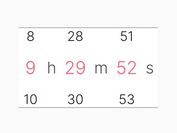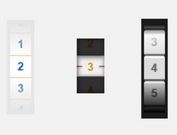iOS Style Notification Badge Plugin - iOSBadge
| File Size: | 254 KB |
|---|---|
| Views Total: | 466 |
| Last Update: | |
| Publish Date: | |
| Official Website: | Go to website |
| License: | MIT |
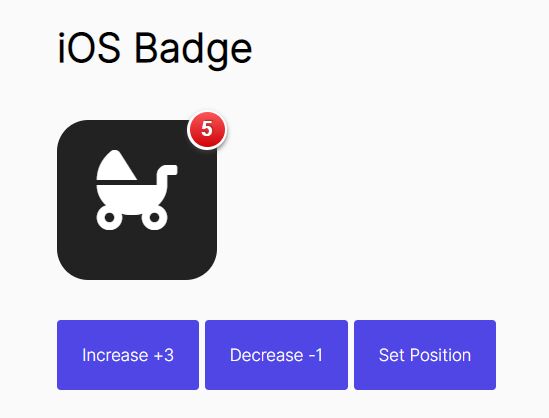
iOSBadge is a simple jQuery & Vanilla JavaScript plugin that adds an iOS style, fully customizable notification badge to an element.
This plugin has been created because there are many instances where a site will have a number of unread items, whether it be emails or forum posts. On iOS devices such as the iPhone and iPad, there is a notification badge that displays how many items the user has. The idea of this plugin was to replicate something similar within web pages.
How to use it:
1. Load the iOSBadge plugin's files.
<link rel="stylesheet" href="/path/to/dist/iosbadge.min.css" /> <script src="/path/to/dist/iosbadge.min.js"></script> <!-- jQuery Is OPTIONAL --> <script src="/path/to/cdn/jquery.slim.min.js"></script>
2. Add a default notification badge to the element you specify. Note that the target element must be relatively positioned.
<div id="demo" class="app"> ... </div>
.app {
position: relative;
/* your own styles here */
}
// Vanilla JS
var icon = document.getElementById('demo');
var badge = new IOSBadge(icon, {
// options here
});
// OR jQuery
$("#app").iosbadge({
// options here
});
3. Customize the notification badge:
{
// number of notifications
content: 1,
// 20, 22, 24, 26, 28, 30, 32, 34, and 36
size: 20,
// 'red', 'blue', 'green', 'grey',and 'ios'
theme: 'red',
// 'top-left', 'top-right', 'bottom-left' or 'bottom-right'
position: 'top-right',
// namespace
namespace: 'iosb',
}
4. Available API methods which allow you to control the notification badge programmatically.
// set the number of notifications badge.setContent(number); // get the number of notifications badge.getContent(); // set the position of the badge badge.setPosition(position); // set the theme of the badge badge.setTheme(theme); // set the size of the badge badge.setSize(size); // increase & decrease badge.decreaseBy(number); badge.increaseBy(number); // show & hide the bage badge.show(number); badge.hide(number);
5. Note that most of those methods are chainable.
badge .setContent(5) .increaseBy(3) .show();
This awesome jQuery plugin is developed by kristerkari. For more Advanced Usages, please check the demo page or visit the official website.