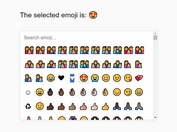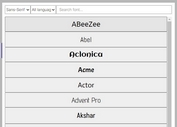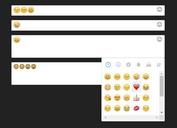Slot-Machine Style Number & Option Picker In jQuery - Drum.js
| File Size: | 193 KB |
|---|---|
| Views Total: | 4687 |
| Last Update: | |
| Publish Date: | |
| Official Website: | Go to website |
| License: | MIT |
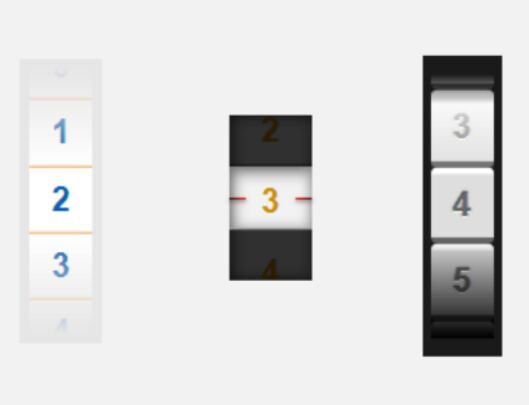
Drum.js is a jQuery plugin for creating an iOS-style picker view where the users are able to select numeric values and/or select options by rotating the wheels just like a slot machine.
Fully responsive, accessible and mobile-friendly.
How to use it:
1. Include the latest version of jQuery library and the minified version of the Drum.js plugin on the web page.
<script src="/path/to/jquery.min.js"></script> <script src="/path/to/jquery.drum.min.js"></script>
2. Create an empty container for the picker view.
<div class="drum"></div>
3. Initialize the plugin to generate a basic picker view.
$('.drum').drum({
// options here
});
4. Apply your own CSS styles to the picker view.
.drum-viewport {
/* CSS styles here */
}
.drum-item {
/* CSS styles here */
}
.drum {
/* CSS styles here */
}
.drum-item-current {
/* CSS styles here */
}
5. The plugin also supports the native select box.
<select class="language"> <option>jQuery</option> <option>Script</option> <option>Net</option> <option>CSS</option> <option>JavaScript</option> <option>HTML</option> <option>ReactJS</option> </select>
$('.language').drum();
6. Customize the picker view by overring the default settings as displayed below.
$('.language').drum({
// default CSS classes
classes: {
'drum-viewport': 'drum-viewport',
'drum-drum': 'drum-drum',
},
// numer or select
type: 'number',
// min/max value
min: 0,
max: Infinity,
// step size
step: 1,
// asc or desc
orderAsc: true,
// allows dragging outside the picker
watchOutside: true,
// Limit where the picker can reach on the edges as part of the viewport
// 1 means the picker can be spinned to the viewport edge but no further
// .5 - the picker can't go further than half the viewport
// value higher than 1 will let the picker go beyond viewport
edgeLimit: .8,
// acceleration (deceleration)
acceleration: 300,
// the maximum number of items to render
renderItemsNum: 100,
// the maximum offset the picker can spin to after a swipe in pixels
maxSpinOffset: 500
});
7. Event handlers.
$('.drum').drum()
.on('dragstart', function(){
// on drag start
})
.on('drag', function(){
// during drag
})
.on('dragend', function(){
// on drag end
})
.on('change', function(){
// on value change
})
Changelog:
v0.1.2 (2020-04-15)
- Focus drum on click (touch)
v0.1.1 (2019-08-12)
- Fix dragend event name
This awesome jQuery plugin is developed by tigrr. For more Advanced Usages, please check the demo page or visit the official website.