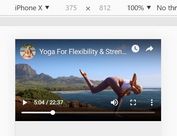jQuery Plugin To Get & Display Youtube Thumbnails
| File Size: | 46.8 KB |
|---|---|
| Views Total: | 2062 |
| Last Update: | |
| Publish Date: | |
| Official Website: | Go to website |
| License: | MIT |
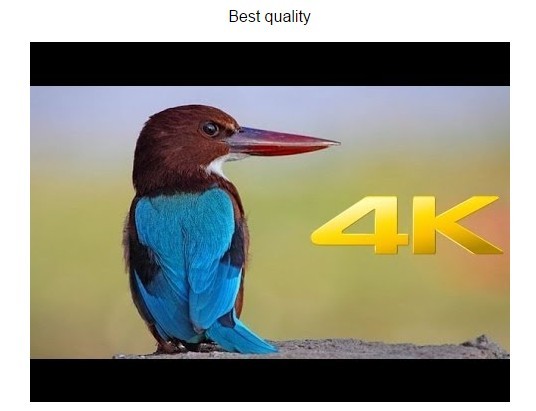
A lightweight jQuery plugin which uses Youtube API V3 to get all the thumbnails of an Youtube video and display them will an image fallback on your webpage.
How to use it:
1. Link to the required JavaScript files.
<script src="jquery.min.js"></script> <script src="jquery-youtubethumbnails.min.js"></script>
2. Create a DIV element to place the Youtube thumbnails.
<div class="video-thumbs"> </div>
3. Specify the API key & Youtube ID and append the best quality thumbnail to the DIV element.
$(document).YTthumbnail({
// Specify the API key
apiKey: 'YOUR API KEY',
// Specify the video ID
videoID: '-YGDyPAwQz0',
callback: function(bestQuality, thumbnails) {
// Add the best quality image
$('.video-thumbs').append('<p>Best quality</p><img src="' + bestQuality.url + '" title="Best quality - Image size:' + bestQuality.width + 'x' + bestQuality.height + '">');
}
});
4. Append all the Youtube thumbnails to the DIV element.
$(document).YTthumbnail({
// Specify the API key
apiKey: 'YOUR API KEY',
// Specify the video ID
videoID: '-YGDyPAwQz0',
callback: function(bestQuality, thumbnails) {
// Add the best quality image
for (thumbnail in thumbnails) {
$('.video-thumbs').append('<img src="' + thumbnails[thumbnail].url + '" title="Image size:' + thumbnails[thumbnail].width + 'x' + thumbnails[thumbnail].height + '">');
}
}
});
5. All the options with the defaults.
apiKey: false,//The API key videoURL: null,//The video URL videoID: null,//The video ID minWidth: 320,//The minimum width for the thumbnail minHeight: 180,//The minimum height for the thumbnail fallbackImage: 'images/default.jpg',//The fallback image callback: null,//The callback
This awesome jQuery plugin is developed by joshcronin. For more Advanced Usages, please check the demo page or visit the official website.