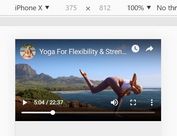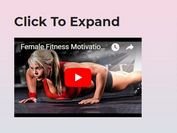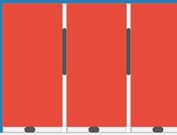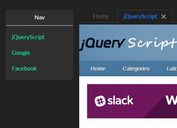Detect Click Into iFrame using jQuery iframeTracker Plugin
| File Size: | 43.5 KB |
|---|---|
| Views Total: | 13070 |
| Last Update: | |
| Publish Date: | |
| Official Website: | Go to website |
| License: | MIT |
iframeTracker is a jQuery plugin which allows for the tracking of click events on iframes embed in your webpage that can be used for many applications: tracking click event of Facebook like button, Google +1 button, Google Adsense ads and many more. In addition, this plugin allows you to manage an unlimited number of iframe, and perform different actions through callback functions.
Basic usage:
1. Include jQuery library and the jQuery iframeTracker on your webpage.
<script src="jquery.min.js"></script> <script src="jquery.iframetracker.js"></script>
2. Call the plugin on the iframe element and execute a callback once the visitor click on the iframe.
$('iframe').iframeTracker({
blurCallback: function(){
// Do something
}
});
3. More callback functions.
$('iframe').iframeTracker({
blurCallback: function(){
// Do something
},
overCallback: function(element){
// Saving the iframe wrapper id
this._overId = $(element).parents('.iframe_wrap').attr('id');
},
outCallback: function(element){
// Reset hover iframe wrapper id
this._overId = null;
},
_overId: null
});
4. Methods.
// initialize the plugin $.iframeTracker() // untrack a specified iframe $.iframeTracker(false);
Change log:
2018-03-27
- v2.1.0
This awesome jQuery plugin is developed by vincepare. For more Advanced Usages, please check the demo page or visit the official website.