Xbox One Style Notifications with jQuery and CSS3 Animations
| File Size: | 8.28 KB |
|---|---|
| Views Total: | 3087 |
| Last Update: | |
| Publish Date: | |
| Official Website: | Go to website |
| License: | MIT |
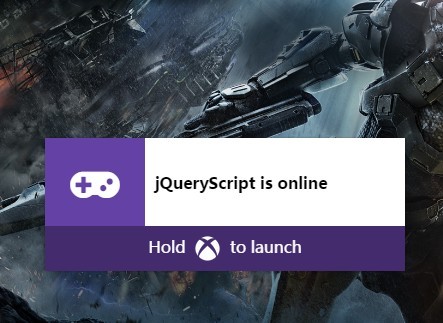
A jQuery based notification component which helps you create Xbox One style, animated, beautiful pull notifications on your webpage / web app.
How to use it:
1. Create a pull notification following the markup structure like this:
<div class="pull">
<div class="notification positive">
<div class="flex-container">
<div class="impact">
<div class="icon">
<i class="fa fa-gamepad"></i>
</div>
</div>
<div class="message-container">
<div class="message">
<strong>jQueryScript is online</strong>
</div>
</div>
</div>
<h1>Hold <img src="xbox.png" alt="" class="xbox-logo"> to launch</h1>
</div>
</div>
2. The core CSS / CSS3 styles.
*,
*:before,
*:after { box-sizing: border-box; }
.again {
text-align: center;
width: 200px;
border: 2px solid #ffffff;
color: #ffffff;
padding: 10px;
position: absolute;
bottom: 10px;
left: 10px;
background-color: #404040;
cursor: pointer;
}
.pull {
position: fixed;
bottom: 0;
width: 100%;
-webkit-perspective: 250px;
perspective: 250px;
-webkit-perspective-origin: right center;
perspective-origin: right center;
-webkit-transition: -webkit-perspective .1s ease;
transition: perspective .1s ease;
}
.pull.open {
-webkit-perspective: 500px;
perspective: 500px;
}
.notification {
z-index: 4;
opacity: 0;
visibility: hidden;
width: 100px;
min-height: 42px;
margin: 20px auto 70px;
box-shadow: 0 0 2px rgba(0, 0, 0, 0.3);
overflow: hidden;
-webkit-transition: opacity .5s ease-out, -webkit-transform .35s ease, width .5s ease;
transition: opacity .5s ease-out, transform .35s ease, width .5s ease;
white-space: nowrap;
}
.notification.show { visibility: visible; }
.notification.negative .impact,
.notification.warning .impact { height: 81px; }
.notification.positive {
-webkit-transform: translate3d(0, 0, -60px) rotateY(-40deg);
transform: translate3d(0, 0, -60px) rotateY(-40deg);
}
.notification.positive .fa { background-color: #6441A5; }
.notification.open--rot {
opacity: 1;
-webkit-transform: translate3d(0, 0, 0) rotateY(0deg);
transform: translate3d(0, 0, 0) rotateY(0deg);
width: 100px;
}
.notification.open--rot.open--width { width: 360px; }
.notification.open--rot.open--width .message-container { width: 260px; }
.notification.open--rot h1 img { display: inline-block; }
.notification .flex-container {
display: -webkit-box;
display: -webkit-flex;
display: -ms-flexbox;
display: flex;
-webkit-box-orient: horizontal;
-webkit-box-direction: normal;
-webkit-flex-direction: row;
-ms-flex-direction: row;
flex-direction: row;
-webkit-flex-wrap: no-wrap;
-ms-flex-wrap: no-wrap;
flex-wrap: no-wrap;
-webkit-box-align: stretch;
-webkit-align-items: stretch;
-ms-flex-align: stretch;
align-items: stretch;
-webkit-transition: -webkit-transform .35s ease;
transition: transform .35s ease;
-webkit-transform: translate3d(0, 45px, 0);
transform: translate3d(0, 45px, 0);
}
.notification .flex-container.drop-down {
-webkit-transform: translate3d(0, 0, 0);
transform: translate3d(0, 0, 0);
}
.notification .impact {
display: -webkit-box;
display: -webkit-flex;
display: -ms-flexbox;
display: flex;
-webkit-box-align: center;
-webkit-align-items: center;
-ms-flex-align: center;
align-items: center;
z-index: 2;
width: 100px;
height: 88px;
background-color: #6441A5;
}
.notification .impact .icon { margin: auto; }
.notification .impact .fa {
color: #ffffff;
text-align: center;
font-size: 46px;
}
.notification .message-container {
background-color: #ffffff;
display: -webkit-box;
display: -webkit-flex;
display: -ms-flexbox;
display: flex;
-webkit-box-align: center;
-webkit-align-items: center;
-ms-flex-align: center;
align-items: center;
width: 0;
overflow: hidden;
-webkit-transition: width .5s ease;
transition: width .5s ease;
}
.notification .message {
width: 260px;
padding: 15px 10px 13px;
margin: auto;
white-space: nowrap;
}
.notification .message p {
font-size: 12px;
line-height: 145%;
margin-bottom: 0;
color: #404040;
}
.notification .message strong {
font-weight: bold;
margin-bottom: 0;
}
.notification h1 {
background-color: #432b6e;
color: #ffffff;
text-align: center;
cursor: pointer;
height: 45px;
padding: 10px;
position: relative;
z-index: -1;
overflow: hidden;
-webkit-transition: background .25s ease;
transition: background .25s ease;
}
.notification h1 img {
height: 25px;
width: 25px;
margin: 0 5px;
vertical-align: middle;
display: none;
}
.notification h1:hover { background-color: #4e3380; }
.notification-hidden { display: none; }
3. Load the latest version of jQuery library from a CDN.
<script src="//code.jquery.com/jquery-2.1.4.min.js"></script>
4. The core functions.
function openNotification(whichNotification) { var thisNotification = $('.notification.' + whichNotification); thisNotification.removeClass('notification-hidden'); setTimeout(function() { thisNotification.addClass('open'); var openNotification = $('.notification.open'); $('.pull').addClass('open'); openNotification.addClass('show').addClass('open--rot'); setTimeout(function() { openNotification.addClass('open--width'); }, 1250); setTimeout(function(){ openNotification.find('.flex-container').addClass('drop-down'); }, 3000); $('body').append('<div class="overlay"></div>'); }, 50); } function closeNotification() { var type = $('.notification.open'); type.find('.drop-down').removeClass('drop-down'); setTimeout(function(){ type.removeClass('open--width'); }, 400); setTimeout(function() { type.removeClass('open--rot') }, 700); setTimeout(function() { type.removeClass('show'); }, 900); setTimeout(function() { $('.overlay').remove(); type.removeClass('open'); }, 1000); setTimeout(function() { type.addClass('notification-hidden') }, 1050); }
5. Open the pull notification on page load and auto close after a specified timeout.
$(function() {
$('.notification').addClass('notification-hidden');
openNotification('positive');
setTimeout(closeNotification, 10000);
});
This awesome jQuery plugin is developed by jonnowitts. For more Advanced Usages, please check the demo page or visit the official website.











