jQuery Plugin To Transform vCard Addresses Into Google Maps - vCard To Gmaps
| File Size: | 21.5 KB |
|---|---|
| Views Total: | 1532 |
| Last Update: | |
| Publish Date: | |
| Official Website: | Go to website |
| License: | MIT |
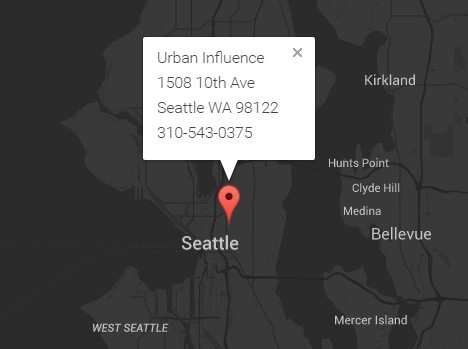
vCard To Gmaps is a jQuery plugin that make it possible to generate multiple Google maps from vCard addresses.
Basic usage:
1. Download and load the jQuery vCard plugin after jQuery JavaScript library.
<script src="//code.jquery.com/jquery-1.11.3.min.js"></script> <script src="js/vcard-gmaps.js"></script>
2. Load the Google Maps JavaScript API in your document.
<script src="//maps.google.com/maps/api/js?sensor=false"></script>
3. The vCard markup.
<article class="js-map"> <div class="vcard-gmap"> <span class="location">Urban Influence</span> <span class="address">1508 10th Ave</span> <span class="city">Seattle</span> <span class="state">WA</span> <span class="zip">98122</span> <span class="country">USA</span> <span class="phone">310-543-0375</span> <span class="zoom">11</span> </div> </article>
4. The required CSS styles.
.js-map {
height: 100%;
min-height: 35em;
margin: 0;
padding: 0;
}
@media (max-width: 58em) {
.js-map::after {
content: '';
position: absolute;
top: 0;
width: 100%;
height: 100%;
z-index: 99;
background: transparent;
}
}
.js-map .gm-style-iw > div {
font-size: 1.2em;
overflow: hidden;
height: auto;
line-height: 1.6;
}
.js-map .gmnoscreen,
.js-map .gm-style-cc { display: none !important; }
5. Plugin options.
//Set zoom within vcard
'zoom': parseInt($vcardGmap.children('.zoom').text()),
'mapTypeId': google.maps.MapTypeId.ROADMAP,
'mapTypeControl': false,
'scrollwheel': false,
'disableDefaultUI': false,
'styles': styles
This awesome jQuery plugin is developed by stephenscaff. For more Advanced Usages, please check the demo page or visit the official website.











