Highly Customizable jQuery Sticky Element Plugin - hc-sticky
| File Size: | 183 KB |
|---|---|
| Views Total: | 6030 |
| Last Update: | |
| Publish Date: | |
| Official Website: | Go to website |
| License: | MIT |
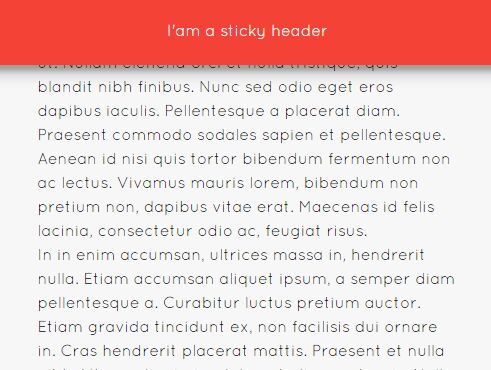
hc-sticky is a simple, responsive, cross-browser jQuery & Vanilla JS plugin which makes any block elements (e.g. navigation menu, sidebar) floating / fixed when scrolling, with lots of customization options and API.
The plugin has been completely re-written to be a standalone JavaScript plugin. Read the Cross-browser Sticky Element Plugin With Pure JavaScript for more information.
How to use it:
1. To get started, include jQuery library (OPTIONAL) and the hc-sticky plugin right before the closing body tag.
<script src="//code.jquery.com/jquery.min.js"></script> <script src="jquery.hc-sticky.js"></script>
2. Call the plugin on the desired element and you're done.
// As a jQuery Plugin
$('#nav').hcSticky({
// options
});
// As a Vanilla JS Plugin
var Sticky = new hcSticky('#nav', {
// options
});
3. All default customization options.
$('#nav').hcSticky({
// The distance from the top
top: 0,
// The distance from the bottom
bottom: 0,
// The distance from the bottom of the referring element
bottomEnd: 0,
// The distance from the top inside of the sticky content
innerTop: 0,
// Element at which to trigger HC-Sticky instead of top of sticky container.
// This has higher priority than innerTop option.
innerSticker: null,
// Classname of sticky element
stickyClass 'sticky',
// Classname of wrapper
wrapperClassName: 'wrapper-sticky',
// Element that represents the reference for height instead of height of the container. recalculate
stickTo: null,
// Object containing responsive breakpoints
responsive: null,
// When set to false, sticky content will not move with the page if it is bigger that Window.
followScroll: true,
// Direction of the responsive queries.
mobileFirst: true,
// Limit the rate at which the HC Sticky can fire on window resize.
resizeDebounce: 100,
// Disable the plugin
disable: false
});
4. Execute a function when the element gets fixed.
$('#nav').hcSticky({
onStart: function(){
// ...
}
});
5. Execute a function when the element stops floating.
$('#nav').hcSticky({
onStop: function(){
// ...
}
});
6. Execute callback functions before & after resize.
$('#nav').hcSticky({
onBeforeResize: function(){
// ...
},
onResize: function(){
// ...
}
});
7. API methods.
// updates settings $('#nav').hcSticky('update', OPTIONS); // recalculates sticky size and position $('#nav').hcSticky('refresh'); // attaches the sticky $('#nav').hcSticky('attach'); // detaches the sticky $('#nav').hcSticky('detach'); // destroy the plugin $('#nav').hcSticky('destroy');
Changelog:
v2.2.7 (2021-06-08)
- Updated
v2.2.6 (2020-08-20)
- Updated
v2.2.5 (2020-08-19)
- Updated
v2.2.4 (2020-08-18)
- Updated
v2.2.3 (2019-07-30)
- Updated
v2.0.0 (2018-06-28)
- Works as a vanilla JavaScript plugin
2017-12-01
- Added browserify demo
2017-11-29
- Completely re-written to be standalone plugin. Read the Cross-browser Sticky Element Plugin With Pure JavaScript for more information.
This awesome jQuery plugin is developed by somewebmedia. For more Advanced Usages, please check the demo page or visit the official website.











