Full-featured jQuery Notification Popup Plugin - popmessage
| File Size: | 18.3 KB |
|---|---|
| Views Total: | 1071 |
| Last Update: | |
| Publish Date: | |
| Official Website: | Go to website |
| License: | MIT |
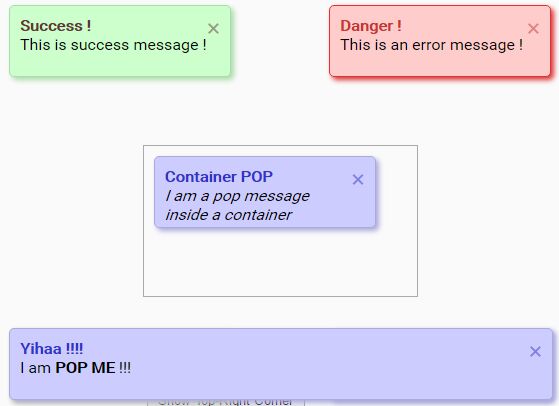
popmessage is a simple yet multifunctional jQuery plugin used to create growl-style notifications and/or full-width notification bars on the webpage. Licensed under the GPL v3.
Features:
- Auto dismiss.
- Can be closed manually.
- Can be placed anywhere on the webpage.
- Also allows to be placed inside a specific container.
- Fade in & fade out animations.
- Without writing any JavaScript.
How to use it:
1. Load the Font Awesome 4 if you want to display icons in the notification popups.
<link rel="stylesheet" href="font-awesome.min.css">
2. Load the CSS jquery.popmessage.css and JavaScript jquery.popmessage.js in the html page. Be sure that you first have jQuery library included.
<script src="//code.jquery.com/jquery.min.js"></script> <link rel="stylesheet" href="jquery.popmessage.css"> <script src="jquery.popmessage.js">
3. Create the notification message as follow:
<div class="pop pop-success pop-top-left">
<div class="pop-title">
Success !
</div>
<div class="pop-body">
This is success message !
</div>
</div>
4. Specify the notification type using the following CSS classes.
- pop-success: success notification
- pop-danger: danger notification
- pop-warning: warning notification
- pop-info: information notification
5. Position the notifications using the following CSS classes.
- pop-top-left: top-left
- pop-top-right: top-right
- pop-bottom-left: bottom-left
- pop-bottom-right: bottom-right
- pop-top-wide: top + full width
- pop-bottom-wide: bottom + full width
6. Create a button to toggle the notifications.
<button data-trigger="pop" data-pop-class="pop-top-left"> Show Top-Left Corner Pop </button>
7. Global plugin settings.
// animation speed fadeIn: 500, fadeOut: 500, // auto dismiss after 4 seconds delay: 4000, // is closable? closable: true, // where to display the notifications container: undefined
This awesome jQuery plugin is developed by Choko256. For more Advanced Usages, please check the demo page or visit the official website.











