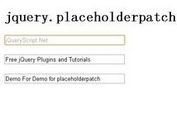Generate Random Placeholder Images With jQuery - pikit
| File Size: | 7.82 KB |
|---|---|
| Views Total: | 554 |
| Last Update: | |
| Publish Date: | |
| Official Website: | Go to website |
| License: | MIT |
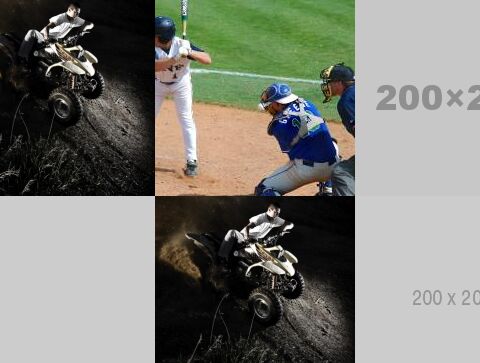
pikit is a lightweight yet useful jQuery plugin used to randomly generate customizable placeholder images (dummy images) from several image placeholder services.
Supported image placeholder services:
How to use it:
1. Put the jquery.pikit.js script after jQuery JavaScript library and we're ready to go.
<script src="https://code.jquery.com/jquery-3.2.1.slim.min.js"
integrity="sha384-KJ3o2DKtIkvYIK3UENzmM7KCkRr/rE9/Qpg6aAZGJwFDMVNA/GpGFF93hXpG5KkN"
crossorigin="anonymous">
</script>
<script src="core/jquery.pikit.js"></script>
2. Call the function on the target containers where you want to generate the image placeholders.
<div class="pikit-container"> <div></div> <div></div> <div></div> <div></div> <div></div> ... </div>
$(document).ready(function() {
$('.pikit-container').children().pikit()
})
3. Set the height/width of the generated placeholder images.
$(document).ready(function() {
$('.pikit-container').children().pikit({
height: 200,
width: 200,
})
})
4. If you want to generate image placeholders from a specific service.
$(document).ready(function() {
$('.pikit-container').children().pikit({
service: 'placeimg'
})
})
5. More options to customize the the generated placeholder images (based on the placeholder services).
$(document).ready(function() {
$('.pikit-container').children().pikit({
format: null,
sizeKeyword: null,
greyscale: false,
backColor: null,
foreColor: null,
customText: null,
category: null,
variant: null
})
})
This awesome jQuery plugin is developed by jqueryscript. For more Advanced Usages, please check the demo page or visit the official website.