Simple jQuery Plugin For Floating Dock Panels - smarti.dock.js
| File Size: | 2.92 KB |
|---|---|
| Views Total: | 5124 |
| Last Update: | |
| Publish Date: | |
| Official Website: | Go to website |
| License: | MIT |
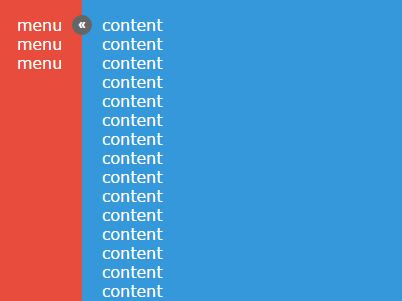
smarti.dock.js is a simple jQuery plugin to creating floating dock panels that slide in / out to quickly show or hide side content when toggled. Ideal for off-canvas navigation, slide-in contact form or floating social share panel.
Features:
- Dead simple to use.
- Configs can be passed via HTML5 data attributes.
- Allows to store docked state in localStorage or sessionStorage.
How to use it:
1. Add a dock panel together with toggle handles to your webpage like this:
<div data-name="dock"
data-smarti="dock"
data-dock-position="left"
data-dock-offset="20">
<div data-dock="true">
Dock panel
</div>
<div data-handle="true">«</div>
<div data-handle="hidden">»</div>
<div data-content="true">
Main content goes here
</div>
</div>
2. Load the jQuery smarti.dock.js plugin after jQuery library and done.
<script src="//code.jquery.com/jquery-1.12.0.min.js"></script> <script src="src/smarti.dock.js"></script>
3. All HTML5 data attributes.
data-name: Name of js instancedata-smarti="dock": Type of js instancedata-dock-position: top | right | bottom | leftdata-docked: true or false. Defines if dock panel is docked on first loaddata-dock-offset: visible part of dock panel in pixels when hiddendata-fixed-content: If set true then content will not be resized and dock panel become a slide paneldata-use-storage=: session or local. Defines where to store docked state: sessionStorage or localStorage
Change log:
2017-11-06
- JS update
2016-09-15
- JS update
This awesome jQuery plugin is developed by onitecsoft. For more Advanced Usages, please check the demo page or visit the official website.





