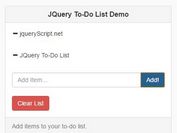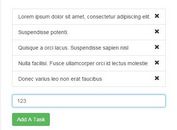Stylish Card-Style To-do List Plugin For jQuery - listrr
| File Size: | 166 KB |
|---|---|
| Views Total: | 7572 |
| Last Update: | |
| Publish Date: | |
| Official Website: | Go to website |
| License: | MIT |
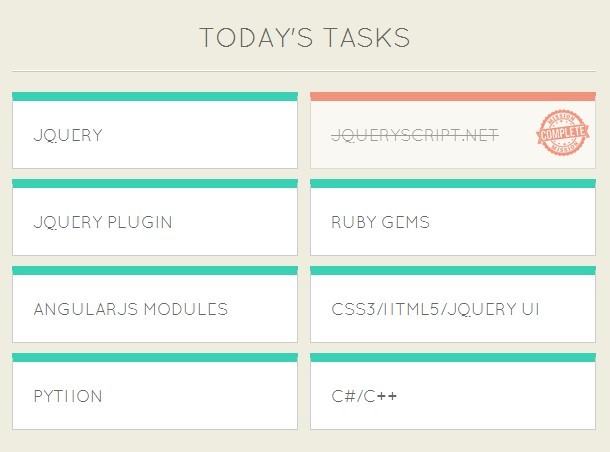
listrr is a minimal jQuery & jQuery UI based plugin to create a stylish responsive card-style task manager for Todo List/Wish List/Shopping List web apps. Single Click to mark complete. Double Click to remove from list.
How to use it:
1. Include jQuery library and the jQuery UI before the closing </body> tag.
<script src="//ajax.googleapis.com/ajax/libs/jquery/1.11.1/jquery.min.js"></script> <script src="//ajax.googleapis.com/ajax/libs/jqueryui/1.11.1/jquery-ui.min.js"></script>
2. Include the jQuery listrr plugin after jQuery library.
<script src="http://ajax.googleapis.com/ajax/libs/jqueryui/1.11.1/jquery-ui.min.js"></script> <script src="js/app.js"></script>
3. Create a text field to accept the list input.
<section id="task-form"> <input id="create-task" type="text" name="task-insert" placeholder="Insert your list items here"> <button id="create-task">Create List</button> </section>
4. Create the Html for the list container.
<section id="task-container">
<ul id="task-list">
<h3 class="nothing-message">No list yet</h3>
<h3 class="task-headline">Today's Tasks</h3>
</ul>
<div id="controls">
<p>**Single Click to mark complete</p>
<p>**Double Click to remove from list</p>
<br>
<button id="clear-all-tasks">Clear All Tasks</button>
</div>
</section>
5. The required CSS/CSS3 rules to style the task manager.
#task-form { margin: 80px 0; }
#task-form input {
border: 1px solid #CCC;
height: 80px;
width: 80%;
padding-left: 20px;
font-size: 20px;
text-transform: uppercase;
color: #666;
float: left;
font-family: 'Quicksand', sans-serif;
transition: all 0.3s;
}
#task-form input:focus,
#task-form input:active,
#task-form button:focus,
#task-form button:active {
outline-color: #F0553B;
outline-width: thin;
transition: all 0.3s;
}
#task-form button {
height: 80px;
width: 19%;
border: 1px solid #CCC;
background: #F0553B;
font-size: 20px;
color: #FFF;
text-transform: uppercase;
cursor: pointer;
font-family: 'Quicksand', sans-serif;
transition: all 0.3s;
position: relative;
border-radius: 6px;
}
#task-form button:before {
height: 1px;
width: 100%;
background: #ff8e7b;
position: absolute;
content: " ";
top: 0px;
left: 0;
}
#task-form button:hover {
opacity: 0.8;
transition: all 0.3s;
}
/*------------------*/
/* List Styles*/
/*------------------*/
#task-container ul { overflow: hidden; }
#task-container .task-headline {
display: none;
color: #666666;
border-bottom: 1px solid #C8C7BB;
padding-bottom: 20px;
margin-bottom: 20px;
font-size: 1.6em;
position: relative;
}
#task-container .task-headline:before {
height: 1px;
width: 100%;
background: #FFF;
position: absolute;
content: " ";
bottom: 0px;
left: 0;
}
#task-container .nothing-message {
background: url("../img/logo2.png") no-repeat center 20px;
height: 160px;
color: #666;
background-size: 15%;
}
#task-container li {
display: none;
float: left;
width: 49%;
overflow: auto;
height: auto;
min-height: 10px;
background: #FFF;
display: inline-block;
padding: 20px;
border: 1px solid #CCC;
color: #666;
border-top: 9px solid #39D1B4;
cursor: pointer;
margin-bottom: 10px;
margin-right: 2%;
transition: all 0.3s;
position: relative;
}
#task-container li:nth-child(even) { margin-right: 0; }
#task-container li:hover {
opacity: 0.8;
border-top: 9px solid #F0553B;
}
#task-container p {
line-height: 1.6em;
text-align: left;
}
#task-container li.complete {
opacity: 0.3;
border-top: 9px solid #666;
transition: all 0.3s;
}
#task-container li.complete:before {
background: url("../img/complete.png") no-repeat;
position: absolute;
top: 5px;
right: 5px;
content: "";
width: 55px;
height: 55px;
background-size: 100%;
}
#task-container li.complete:hover {
border-top: 9px solid #F0553B;
opacity: 0.6;
}
#task-container li.complete p { text-decoration: line-through; }
/*-------------------------*/
/* Secondary Control Styles*/
/*-------------------------*/
#controls {
display: none;
text-align: center;
clear: both;
margin-top: 60px;
background: #E4E3D5;
padding: 20px;
border: 1px solid #c8c7bb;
}
#controls p {
display: inline-block;
color: #666;
font-style: italic;
}
#controls p:first-child { margin-right: 20px; }
#clear-all-tasks {
clear: both;
margin-top: 20px;
background: #999;
border: none;
color: #FFF;
padding: 10px 20px;
text-transform: uppercase;
cursor: pointer;
font-family: 'Quicksand', sans-serif;
transition: all 0.3s;
}
#clear-all-tasks:hover {
background: #666;
transition: all 0.3s;
}
@media (max-width: 600px) {
h1 {
display: block;
float: none;
width: 100%;
text-align: center;
padding-left: 0;
background-position: center 0;
padding-top: 40px;
}
#admin-nav {
display: block;
float: none;
text-align: center;
}
#admin-nav { margin-top: 20px; }
#task-form { margin-top: 110px; }
#task-container li,
#task-form input,
#task-form button { width: 100%; }
#task-form button { margin-top: 20px; }
#controls p { font-size: 0.8em; }
}
This awesome jQuery plugin is developed by jesseshowalter. For more Advanced Usages, please check the demo page or visit the official website.