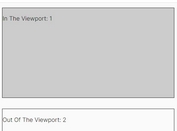Determine How Far Your Element Is In The Viewport - jQuery scrollRelation
| File Size: | 5.33 KB |
|---|---|
| Views Total: | 503 |
| Last Update: | |
| Publish Date: | |
| Official Website: | Go to website |
| License: | MIT |
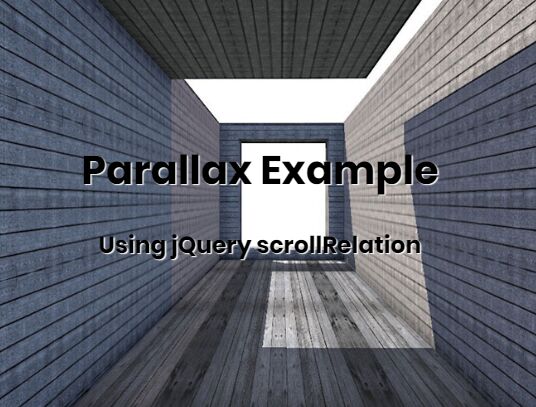
scrollRelation is a small viewport checker plugin which determines how far your elements are from the top, bottom or middle of the viewport.
The plugin returns a value (between -1.0 and 1.0) representing the percentage of the target element which is inside or outside of the viewport.
Can be used to create custom scroll-based transitions and animations as the user scroll down the page.
See also:
How to use it:
1. Download and place the JavaScript file scrollRelation.js after jQuery library.
<script src="https://code.jquery.com/jquery-3.4.1.min.js"
integrity="sha384-vk5WoKIaW/vJyUAd9n/wmopsmNhiy+L2Z+SBxGYnUkunIxVxAv/UtMOhba/xskxh"
crossorigin="anonymous">
</script>
<script src="scrollRelation.js"></script>
2. Attach the plugin to the target element and specify the viewport position the plugin checks the visibility percentage.
- -1: cimpletely invisible
- 1: completely visible
- 0: centered
$('#Element').scrollRelation({
relation:'middle'
});
$('#Element').scrollRelation({
relation:'top'
});
$('#Element').scrollRelation({
relation:'bottom'
});
3. Invert the scroll position calculation.
$('#Element').scrollRelation({
invert:true
});
4. Set the element height. Default: jQuery outerHeight().
$('#Element').scrollRelation({
height:function(){
return this.innerHeight();
}
});
Changelog:
2019-10-09
- added contain relation, parameter simplification
2019-05-11
- better mobile browser handling
This awesome jQuery plugin is developed by joe-hx. For more Advanced Usages, please check the demo page or visit the official website.