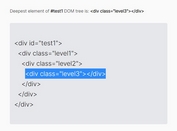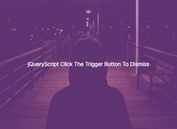jQuery Plugin to Dynamically Create HTML DOM Elements - jQuery Element
| File Size: | 6.71KB |
|---|---|
| Views Total: | 1689 |
| Last Update: | |
| Publish Date: | |
| Official Website: | Go to website |
| License: | MIT |
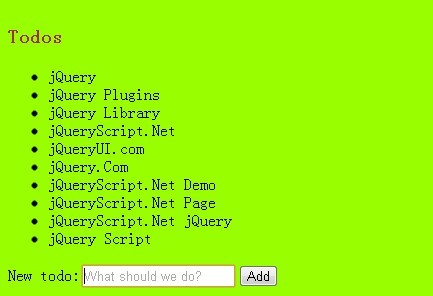
jQuery Element is a fancy jQuery plugin that allows you or your visitor to dynamically create HTML DOM elements without any server-side code. For example, with this plugin you can create a todo list on your web page for adding new todo items.
Basic Usage (Create a editable todo list):
1. Include jQuery library and jQuery Element on your web page
<script src="http://code.jquery.com/jquery.js" type="text/javascript"></script> <script src="../jquery.element.js" type="text/javascript"></script>
2. The CSS
<style>
.todos {
padding: 10px;
position: absolute;
right: 5px;
background-color: yellow;
width: 400px;
}
</style>
3. The javascript
<script type="text/javascript">
$(function () {
// Handy abbreviation
var el = $.element;
// Showcase static
el.div({ className: 'control-group' },
el.label({ className: 'control-label', htmlFor: 'inputEmail' },
'Email'
),
el.div({ className: 'controls' },
el.input({ type: 'text', id: 'inputEmail', placeholder: 'Email' })
)
).appendTo($('body'));
var todosList, newTodoInput;
el.div({className:'todos'},
el.h3('Todos').css('color','brown'),
todosList=el.ul(),
'New todo:',
newTodoInput = el.input({ type: 'text', placeholder:'What should we do?' }),
el.button('Add')
.click(function () {
el.li(newTodoInput.val()).appendTo(todosList);
newTodoInput.val('').focus();
})
).appendTo($('body'));
});
</script>
This awesome jQuery plugin is developed by unknown. For more Advanced Usages, please check the demo page or visit the official website.