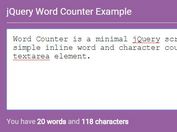Minimalist Character & Word Counter In jQuery
| File Size: | 2.93 KB |
|---|---|
| Views Total: | 498 |
| Last Update: | |
| Publish Date: | |
| Official Website: | Go to website |
| License: | MIT |
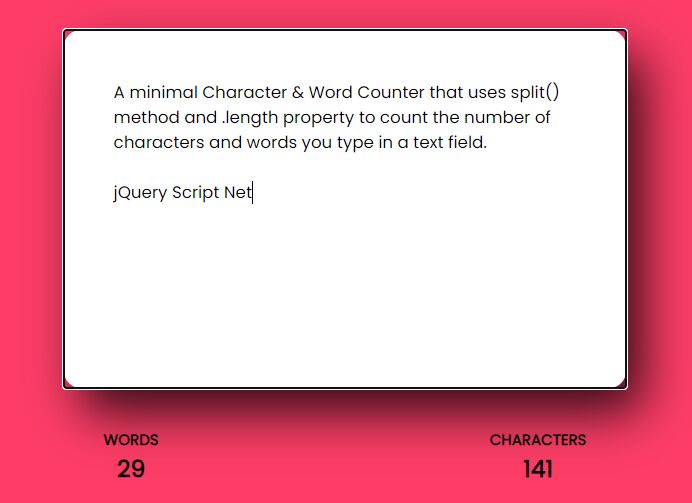
A minimal Character & Word Counter that uses split() method and .length property to count the number of characters and words you type in a text field.
How to use it:
1. Create the HTML for the character and word counter.
<div class="output">
<div>
<h6>WORDS</h6>
<h3 id="words">0</h3>
</div>
<div>
<h6>CHARACTERS</h6>
<h3 id="characters">0</h3>
</div>
</div>
2. Load the latest jQuery library (slim is recommended) in the document.
<script src="/path/to/cdn/jquery.slim.min.js"></script>
3. Apply the character and word counter to a text field within the document. That's it.
$(document).ready(function() {
$("#toCount").on("input", function() {
$("#characters").text(this.value.replace(/ /g,'').length);
$("#words").text(this.value.trim().split(" ").filter((item) => item).length);
});
});
This awesome jQuery plugin is developed by Anita9771. For more Advanced Usages, please check the demo page or visit the official website.