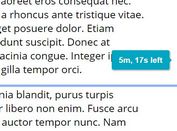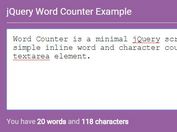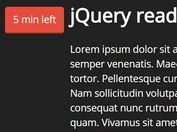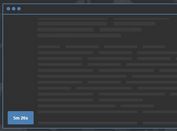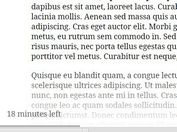Article Word Counter & Reading Time Plugin - jQuery KeepReading
| File Size: | 87.8 KB |
|---|---|
| Views Total: | 825 |
| Last Update: | |
| Publish Date: | |
| Official Website: | Go to website |
| License: | MIT |
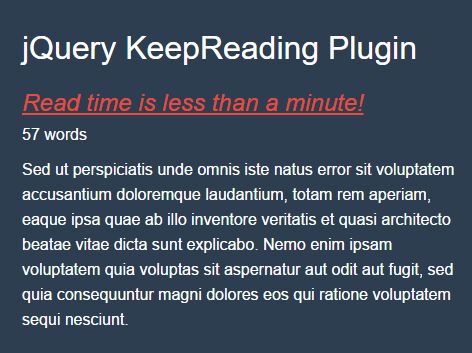
KeepReading is a jQuery plugin that counts the number of words in your article and displays the estimated article reading time inspired by Medium.com.
How to use it:
1. Load the JavaScript file keepreading.js after jQuery library and the KeepReading is ready for use.
<script src="//code.jquery.com/jquery-3.1.1.slim.min.js"></script> <script src="scripts/keepreading.min.js"></script>
2. Add the CSS class 'keepreading' to your article and then create the DIV elements as shown below to display the word count and estimated article reading time.
<article class="keepreading"> <h1>Article Title</h1> <h5 class="keepreading__time"></h5> <span class="keepreading__words"></span> <p>Main Content Here</p> </article>
3. That's it. You're allowed to customize the average Reading Time (words per minute) in the JavaScript as this.
$('article').keepReading({
averageReadingTime: 240
});
4. More config settings with default values.
$('article').keepReading({
// target article
keepReading: $('.keepreading'),
// for remote article
keepReadingRemoteTarget: null,
keepReadingRemotePath: null,
// displays word count
keepReadingWordCount: true
});
5. Available callback functions.
$('article').keepReading({
success: function success() {},
error: function error() {}
});
Change log:
2017-07-12
- JS update
2017-05-12
- JS update
2017-03-29
- Fixed for remote data
This awesome jQuery plugin is developed by danielmalmros. For more Advanced Usages, please check the demo page or visit the official website.