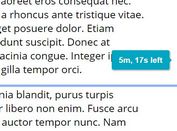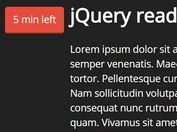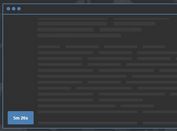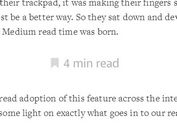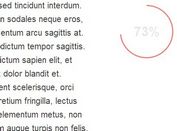Lightweight jQuery Plugin For Reading Progress - readingTime
| File Size: | 22.4 KB |
|---|---|
| Views Total: | 667 |
| Last Update: | |
| Publish Date: | |
| Official Website: | Go to website |
| License: | MIT |
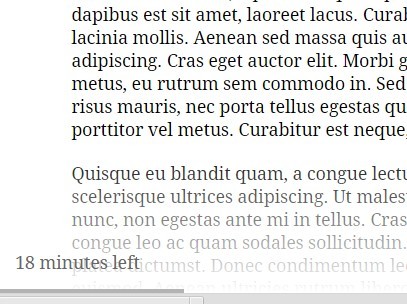
An ultra-light jQuery plugin that display an estimated time and an auto-update progress bar to read some text.
See also:
- jQuery Plugin For Displaying Estimated Time To Read Text
- Creating A Circular Reading Progress Indicator with jQuery and SVG
- Medium Inspired jQuery Read Time Estimating Plugin - readtime
How to use it:
1. Load jQuery library and the jQuery readingTime plugin at the end of the web page.
<script src="//ajax.googleapis.com/ajax/libs/jquery/1.11.2/jquery.min.js"></script> <script src="jquery.readingTime.min.js"></script>
2. Add your article to the web page as follow.
<div class="container"> <article class="copy"> ... </article> </div>
3. Call the plugin on the article container.
$(".container").readingTime();
4. Style the timer & progress bar.
.container {
width: 85%;
margin: 0 auto;
position: relative;
padding: 70px 0;
-moz-box-sizing: border-box;
-webkit-box-sizing: border-box;
box-sizing: border-box;
}
.container:before {
content: "";
position: fixed;
width: 100%;
height: 100px;
top: 0;
left: 0;
pointer-events: none;
background-image: -moz-linear-gradient(top, #ffffff, rgba(255, 255, 255, 0));
background-image: -o-linear-gradient(top, #ffffff, rgba(255, 255, 255, 0));
background-image: -webkit-linear-gradient(top, #ffffff, rgba(255, 255, 255, 0));
background-image: linear-gradient(to bottom, #ffffff, rgba(255, 255, 255, 0));
}
.container .left {
position: fixed;
width: 100%;
-moz-box-sizing: border-box;
-webkit-box-sizing: border-box;
box-sizing: border-box;
bottom: 0;
left: 0;
padding: 20px;
-moz-transition-duration: 350ms;
-o-transition-duration: 350ms;
-webkit-transition-duration: 350ms;
transition-duration: 350ms;
}
.container .left.hide {
filter: progid:DXImageTransform.Microsoft.Alpha(Opacity=0); opacity: 0; }
.container .left .perc {
position: absolute;
bottom: 0;
left: 0;
width: 0;
height: 4px;
z-index: 5000;
pointer-events: none;
background-color: #b3b3b3;
}
.container .left .counter {
position: relative;
font-size: 1.1em;
z-index: 5;
color: #666666;
}
.container .left:after {
content: "";
position: absolute;
bottom: 0;
left: 0;
width: 100%;
height: 150px;
pointer-events: none;
background-image: -moz-linear-gradient(top, rgba(255, 255, 255, 0), #ffffff);
background-image: -o-linear-gradient(top, rgba(255, 255, 255, 0), #ffffff);
background-image: -webkit-linear-gradient(top, rgba(255, 255, 255, 0), #ffffff);
background-image: linear-gradient(to bottom, rgba(255, 255, 255, 0), #ffffff);
}
5. Available options.
$(".container").readingTime({
// Words Per Minute
wpm: 300,
// Element that contains Copy
copyEl: '.copy',
// Element (will be generated) that is the parent container to the progress bar and remaining text label
remainingEl: '.left',
// Element that holds the text for how much time is left to finish reading the page.
counterEl: '.counter',
// Element that creates the progress bar
percEl: '.perc'
});
This awesome jQuery plugin is developed by jonstuebe. For more Advanced Usages, please check the demo page or visit the official website.