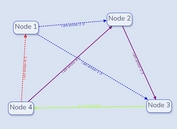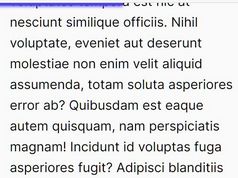Creating A Circular Reading Progress Indicator with jQuery and SVG
| File Size: | 4.16 KB |
|---|---|
| Views Total: | 2892 |
| Last Update: | |
| Publish Date: | |
| Official Website: | Go to website |
| License: | MIT |
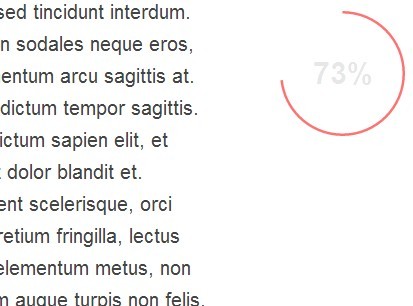
A small jQuery plugin that draws an animated circular SVG progress bar with percentage to indicate the reading progress on your web page.
How to use it:
1. Create a circular progress bar using SVG element as follows.
<div class="progress">
<div class="percent"></div>
<svg class="progress-circle" width="100%" height="100%" viewBox="0 0 100 100" preserveAspectRatio="xMinYMin meet" class="svg-content">
<path d="
M50,1
a49,49 0 0,1 0,98
a49,49 0 0,1 0,-98
"/>
</svg>
</div>
2. The required CSS to style the reading progress indicator.
.progress {
position: fixed;
right: 10px;
top: 10px;
height: 100px;
width: 100px;
}
.progress .percent {
text-align: center;
font-size: 24px;
font-weight: bold;
color: rgba(0, 0, 0, 0.1);
position: absolute;
line-height: 100px;
width: 100%;
}
.progress svg path { fill: none; }
.progress svg.progress-circle path {
stroke: rgba(255, 0, 0, 0.55);
stroke-width: 2;
}
3. Include the necessary jQuery javascript library at the bottom of the web page.
<script src="http://ajax.googleapis.com/ajax/libs/jquery/1.11.1/jquery.min.js"></script>
4. Setup SVG animation.
var progressPath = document.querySelector('.progress path');
var pathLength = progressPath.getTotalLength();
progressPath.style.transition = progressPath.style.WebkitTransition =
'none';
progressPath.style.strokeDasharray = pathLength + ' ' + pathLength;
progressPath.style.strokeDashoffset = pathLength;
progressPath.getBoundingClientRect();
progressPath.style.transition = progressPath.style.WebkitTransition =
'stroke-dashoffset 300ms linear';
5. Define updateProgress function.
var updateProgress = function () {
// calculate values
var scroll = $(window).scrollTop();
var height = $(document).height() - $(window).height();
var percent = Math.round(scroll * 100 / height);
var progress = pathLength - (scroll * pathLength / height);
// update dashOffset
progressPath.style.strokeDashoffset = progress;
// update progress count
$('.percent').text(percent+"%");
}
6. Trigger updateProgress once on load and then on scroll.
updateProgress(); $(window).scroll(updateProgress);
This awesome jQuery plugin is developed by SachaG. For more Advanced Usages, please check the demo page or visit the official website.