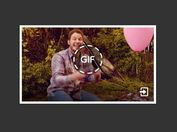Play/Stop GIF Images Programmatically - jQuery JK GIF Player
| File Size: | 9.31 KB |
|---|---|
| Views Total: | 920 |
| Last Update: | |
| Publish Date: | |
| Official Website: | Go to website |
| License: | MIT |
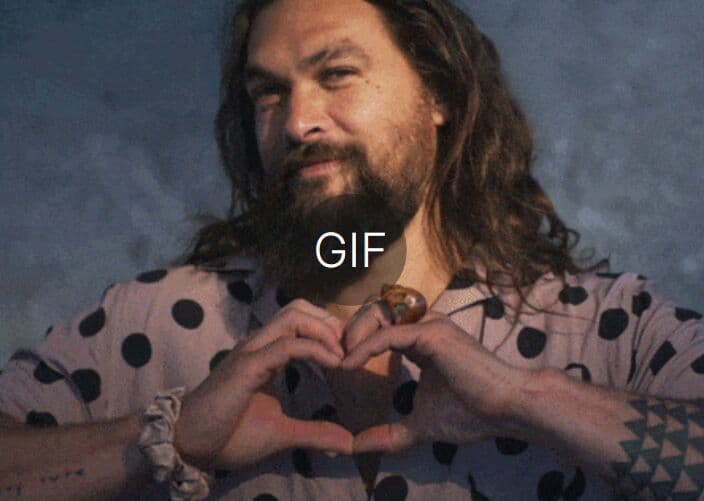
JK GIF Player is a versatile jQuery GIF manipulation plugin that allows you to manipulate GIF playback, calculate GIF properties, and handle play/pause events with ease.
How to use it:
1. To get started, load the JK GIF Player plugin's files in your jQuery project.
<link rel="stylesheet" href="/path/to/dist/jquery.jk-gifplayer.css" /> <script src="/path/to/cdn/jquery.min.js"></script> <script src="/path/to/dist/jquery.jk-gifplayer.js"></script>
2. Define the path to the GIF image in the data-gif attribute:
<div class="gifimage" data-gif="/path/to/gif/"> </div>
3. Initialize the plugin on the GIF container and done. This plugin will automatically disable the autoplay of this GIF image until the user clicks the play icon.
$(function(){
$(".gifimage").JKGifPlayer();
});
4. Changes the GIF loop count. Default: 5.
$(".gifimage").JKGifPlayer({
autoplay: true,
autopause: true,
loops: 2
});
5. Get the properties of the GIF image.
$(".gifimage").each(function(){
console.log($(this).GetSize_Gif());
console.log($(this).GetHeight_Gif());
console.log($(this).GetWidth_Gif());
console.log($(this).GetDuration_Gif() + " seconds");
console.log($(this).GetDurationMili_Gif() + " miliseconds");
});
6. Event handlers.
$(document).on('play.JK_Gif', '.gifimage', function(e) {
console.log("play");
});
$(document).on('stop.JK_Gif', '.gifimage', function(e) {
console.log("stop");
});
7. Override the default HTML data attribute which is used to hold the GIF. Default: 'gif'.
$(".gifimage").JKGifPlayer({
data: "image",
});
<div class="gifimage" data-image="/path/to/gif/"> </div>
Changelog:
2025-10-29
- Increase performance and bugfix in autoplay
2023-06-04
- bugfix autoplay
This awesome jQuery plugin is developed by jeankassio. For more Advanced Usages, please check the demo page or visit the official website.