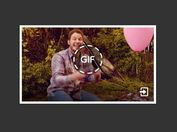Play Animated GIF On Hover - jQuery Giffy.js
| File Size: | 171 KB |
|---|---|
| Views Total: | 2124 |
| Last Update: | |
| Publish Date: | |
| Official Website: | Go to website |
| License: | MIT |

Giffy.js is a minimal GIF previewer and player that displays a custom cover image until you hover over the animated GIF instead of playing the GIF on page load.
See also:
How to use it:
1. Embed a GIF image into the page and specify the path to the cover image in the data-cover attribute:
<img src="example.gif" width="500" data-cover="cover.png" class="giffy-img">
2. Load the JavaScript file giffy.js after the latest jQuery library (slim build).
<script src="https://code.jquery.com/jquery-3.3.1.slim.min.js"
integrity="sha384-q8i/X+965DzO0rT7abK41JStQIAqVgRVzpbzo5smXKp4YfRvH+8abtTE1Pi6jizo"
crossorigin="anonymous">
</script>
<script src="giffy.js"></script>
3. Call the plugin on the GIF image.
$(function(){
$('.giffy-img').giffy();
});
4. The example CSS for the GIF player.
giffy-container {
position: relative;
display: inline-block;
}
.giffy-container:hover.giffy-container:after {
display: none;
}
.giffy-container:after {
transition: all .1s ease;
width: 60px;
font-size: 18px;
height: 60px;
line-height: 60px;
content: 'GIF';
display: inline-block;
text-align: center;
vertical-align: middle;
border-radius: 50%;
border: 2px dashed rgba(0,0,0,.4);
background: rgba(255,255,255,.8);
color: #000;
font-weight: bold;
position: absolute;
top: calc(50% - 30px);
left: calc(50% - 30px);
}
This awesome jQuery plugin is developed by danpalmieri. For more Advanced Usages, please check the demo page or visit the official website.