Real-time HTML Code Editor With jQuery And CodeMirror
| File Size: | 3.28 KB |
|---|---|
| Views Total: | 4867 |
| Last Update: | |
| Publish Date: | |
| Official Website: | Go to website |
| License: | MIT |
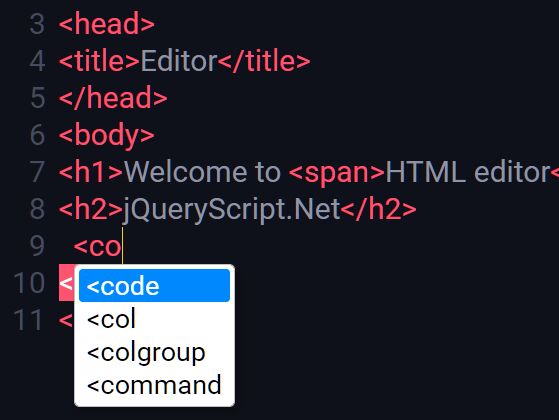
A free, easy-to-use, real-time, online HTML/CSS/JavaScript code editor(playground & sandbox) with instant live preview.
Built on top of jQuery library and CodeMirror text editor.
More Features:
- Autocompletion hints.
- Line numbers.
- Custom key map.
- Custom tab size.
- Code validation.
- Responsive and mobile-friendly.
- And more via CodeMirror addons & configs.
How to use it:
1. Load the necessary JavaScript and CSS files in the document.
<!-- Code Mirror Stylesheet --> <link rel="stylesheet" href="/path/to/cdn/codemirror.min.css"> <link rel="stylesheet" href="/path/to/cdn/theme/material-ocean.css"></link> <link rel="stylesheet" href="/path/to/cdn/addon/hint/show-hint.css"> <!-- HTML Editor Stylesheet --> <link rel="stylesheet" href="css/main.css"> <!-- jQuery --> <script src="https://code.jquery.com/jquery-1.12.4.min.js"></script> <!-- Code Mirror JavaScript --> <script src="/path/to/cdn/codemirror.min.js"></script> <script src="/path/to/cdn/mode/xml/xml.js"></script> <script src="/path/to/cdn/mode/javascript/javascript.js"></script> <script src="/path/to/cdn/mode/css/css.js"></script> <script src="/path/to/cdn/mode/htmlmixed/htmlmixed.js"></script> <script src="/path/to/cdn/addon/edit/matchbrackets.js"></script> <script src="/path/to/cdn/addon/hint/show-hint.js"></script> <script src="/path/to/cdn/addon/hint/javascript-hint.js"></script> <script src="/path/to/cdn/addon/hint/html-hint.js"></script> <script src="/path/to/cdn/addon/hint/xml-hint.js"></script> <script src="/path/to/cdn/addon/hint/css-hint.js"></script> <script src="/path/to/cdn/keymap/sublime.js"></script> <!-- HTML Editor JavaScript --> <script src="js/main.js"></script>
2. Create a textarea element for the code editor.
<div id="main"> <textarea id="editor"> ... </textarea> </div>
3. Create an iframe output for the live preview. That's it.
<div id="main">
<textarea id="editor">
...
</textarea>
<div id="output">
<iframe id="result"></iframe>
</div>
</div>
This awesome jQuery plugin is developed by SanjayDevTech. For more Advanced Usages, please check the demo page or visit the official website.






