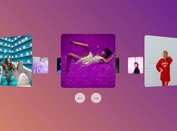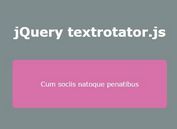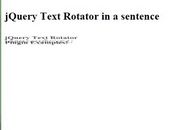Instagram Style jQuery Image Rotator Plugin - Instaheader
| File Size: | 29.7 KB |
|---|---|
| Views Total: | 1935 |
| Last Update: | |
| Publish Date: | |
| Official Website: | Go to website |
| License: | MIT |
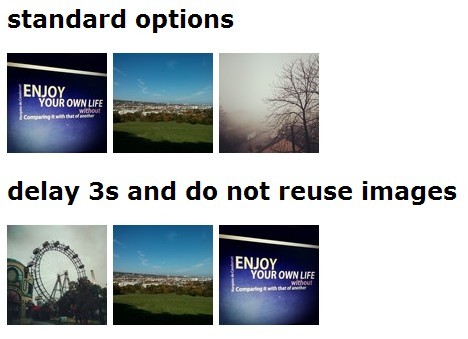
Instaheader is a very lightweight jQuery for creating an Instagram App-style image rotator/slideshow with a simple image switch effect.
How to use it:
1. Wrap the images in an DIV container with data-images attribute containing an array of images you want to switch.
<div id="demo" data-images='["img/pic4.jpg", "img/pic5.jpg", "img/pic6.jpg"]'> <img src="img/pic1.jpg"> <img src="img/pic2.jpg"> <img src="img/pic3.jpg"> </div>
2. Include the latest version of jQuery library and jQuery instaheader plugin in the footer.
<script src="http://ajax.googleapis.com/ajax/libs/jquery/1.11.0/jquery.min.js"></script> <script src="js/jquery.instaheader.js"></script>
3. To initialize the plugin simply call the function like this:
<script type="text/javascript">
$('#demo').instaheader();
</script>
4. Available options.
<script type="text/javascript">
$('#demo').instaheader({
selector : 'img', // jQuery selector to find images that should be replaced
imageUrl : null, // load images from this url
reuseImages : true, // reuse already displayed images
delay : 2000, // timedelay (ms) for switching next image
background : false // replace background image
</script>
Change log:
2014-02-21
- added background image support.
This awesome jQuery plugin is developed by splagemann. For more Advanced Usages, please check the demo page or visit the official website.