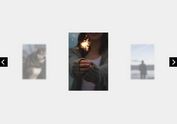jQuery Plugin For Rotating Elements Clockwise or Counterclockwise - Aperture
| File Size: | 1.21 MB |
|---|---|
| Views Total: | 3433 |
| Last Update: | |
| Publish Date: | |
| Official Website: | Go to website |
| License: | MIT |
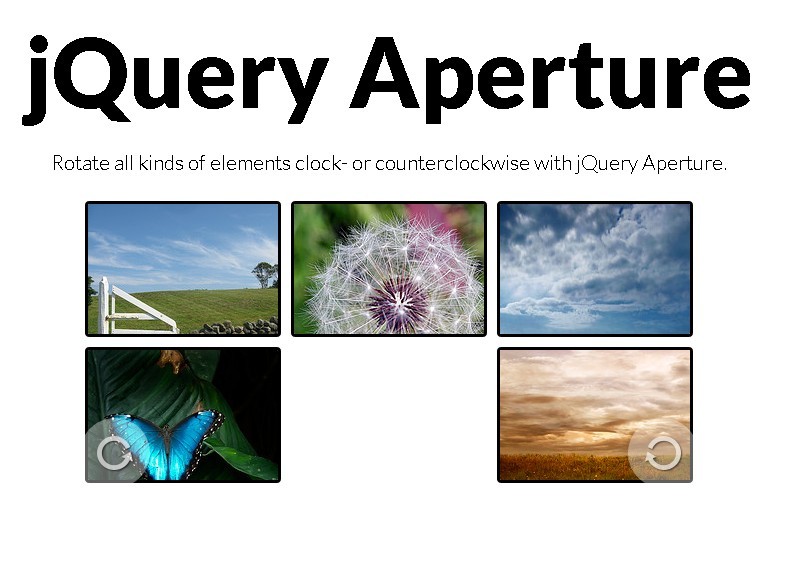
Aperture is a jQuery and jQuery UI based plugin for rotating a group of html elements Clockwise or Counterclockwise. It it good for creating a beautiful image gallery with a integrated lightbox plugin.
You might also like:
Basic Usage:
1. Include jQuery library, jQuery UI and jQuery Aperture on your html page
<script src="http://ajax.googleapis.com/ajax/libs/jquery/1.9.1/jquery.min.js"></script> <script src="http://ajax.googleapis.com/ajax/libs/jqueryui/1.10.2/jquery-ui.min.js"></script> <script src="../js/jquery.aperture.js"></script>
2. Markup Html Structure
<div id="container"> <a href="images/1.jpg"><img src="images/thumb/1.jpg" alt="Photo1" /></a> <a href="images/2.jpg"><img src="images/thumb/2.jpg" alt="Photo2" /></a> <a href="images/3.jpg"><img src="images/thumb/3.jpg" alt="Photo3" /></a> <a href="images/4.jpg"><img src="images/thumb/3.jpg" alt="Photo4" /></a> ... </div>
3. Include jQuery Aperture CSS to style your plugin
<link rel="stylesheet" type="text/css" href="../css/aperture.css">
4. Call the plugin with options
$(function() {
$('#container')
.aperture({
columns: '5',
duration : 400,
imgWidth : '190px',
imgHeight : '130px',
});
});
This awesome jQuery plugin is developed by griffla. For more Advanced Usages, please check the demo page or visit the official website.