3D Cube Page Transition Plugin With jQuery - cubeTransition.js
| File Size: | 45.4 KB |
|---|---|
| Views Total: | 16942 |
| Last Update: | |
| Publish Date: | |
| Official Website: | Go to website |
| License: | MIT |
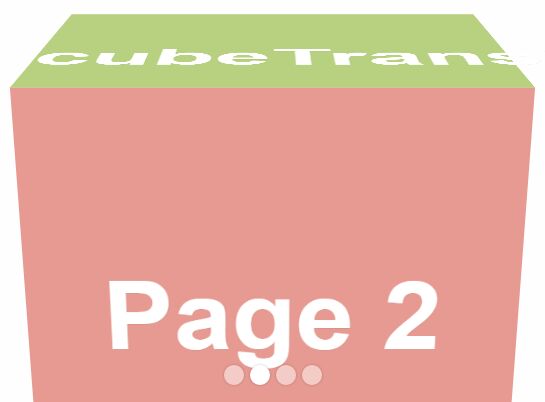
cubeTransition.js is a jQuery plugin used for creating a fullscreen, responsive, mobile-friendly page slider / presentation with an awesome 3D cube transition effect using CSS3 transitions and transforms.
How to use it:
1. Add the following html structure to your webpage.
<div id="cubeTransition"> <div class="page1"><h2>Page 1</h2></div> <div class="page2"><h2>Page 2</h2></div> <div class="page3"><h2>Page 3</h2></div> <div class="page4"><h2>Page 4</h2></div> </div>
2. Create a bottom pagination control for the page slider.
<ul id="bullets"></ul>
3. The core CSS/CSS3 rules for the page slider.
* {
margin: 0;
padding: 0;
}
html, body {
overflow: hidden;
height: 100%;
}
#cubeTransition {
position: relative;
width: 100%;
height: 100%;
-webkit-perspective: 1200px;
-moz-perspective: 1200px;
perspective: 1200px;
}
#cubeTransition div {
min-height: 100%;
width: 100%;
position: absolute;
top: 0;
left: 0;
backface-visibility: hidden;
transform: translate3d(0, 0, 0);
transform-style: preserve-3d;
font-size: 5em;
color: #fff;
display: none;
}
#cubeTransition h2 {
position: relative;
top: 200px;
margin: 0;
font-size: 1.5em;
text-align: center;
text-shadow: 1px 1px 0px rgba( 0, 0, 0, 0.1 );
}
.top { z-index: 9999 }
.rotateCubeTopOut {
transform-origin: 50% 100%;
animation: rotateCubeTopOut .6s both ease-in;
}
.rotateCubeTopIn {
transform-origin: 50% 0%;
animation: rotateCubeTopIn .6s both ease-in;
}
.rotateCubeBottomOut {
transform-origin: 50% 0%;
animation: rotateCubeBottomOut .6s both ease-in;
}
.rotateCubeBottomIn {
transform-origin: 50% 100%;
animation: rotateCubeBottomIn .6s both ease-in;
}
@keyframes
rotateCubeTopOut { 50% {
animation-timing-function: ease-out;
transform: translateY(-50%) translateZ(-200px) rotateX(45deg);
}
100% {
opacity: .3;
transform: translateY(-100%) rotateX(90deg);
}
}
@keyframes
rotateCubeTopIn { 0% {
opacity: .3;
transform: translateY(100%) rotateX(-90deg);
}
50% {
animation-timing-function: ease-out;
transform: translateY(50%) translateZ(-200px) rotateX(-45deg);
}
}
@keyframes
rotateCubeBottomOut { 50% {
animation-timing-function: ease-out;
transform: translateY(50%) translateZ(-200px) rotateX(-45deg);
}
100% {
opacity: .3;
transform: translateY(100%) rotateX(-90deg);
}
}
@keyframes
rotateCubeBottomIn { 0% {
opacity: .3;
transform: translateY(-100%) rotateX(90deg);
}
50% {
animation-timing-function: ease-out;
transform: translateY(-50%) translateZ(-200px) rotateX(45deg);
}
}
4. Style the pagination bullets.
#bullets {
position: absolute;
width: 100%;
bottom: 20px;
padding: 0;
margin: 0;
text-align: center;
}
#bullets li {
display: inline-block;
width: 20px;
height: 20px;
border-radius: 50%;
margin: 0 3px;
background: rgba( 255, 255, 255, 0.5 );
box-shadow: 0px 0px 4px rgba( 0, 0, 0, 0.2 );
cursor: pointer;
-webkit-tap-highlight-color: rgba( 0, 0, 0, 0 );
}
#bullets li:hover { background: rgba( 255, 255, 255, 0.8 ); }
#bullets li.active {
cursor: default;
background: #fff;
}
5. Include the latest version of jQuery library and the jQuery cubeTransition.js script on the webpage.
<script src="//code.jquery.com/jquery-3.1.1.min.js"></script> <script src="js/cubeTransition.js"></script>
6. Include the jQuery mousewheel plugin for mouse wheel support.
<script src="jquery.mousewheel.js"></script>
7. Include the jQuery touchSwipe plugin for touch events support.
<script src="jquery.touchSwipe.js"></script>
Change log:
2017-11-17
- JS & CSS update
2017-04-26
- update readme
2017-04-13
- fixed for Mac.
2016-11-23
- fix
2016-10-25
- add animatiion for into and out
- add dynamic animation
This awesome jQuery plugin is developed by HTML50. For more Advanced Usages, please check the demo page or visit the official website.











