Animated Touch-friendly Slider With jQuery And CSS3 - Touch Slider
| File Size: | 908 KB |
|---|---|
| Views Total: | 14613 |
| Last Update: | |
| Publish Date: | |
| Official Website: | Go to website |
| License: | MIT |
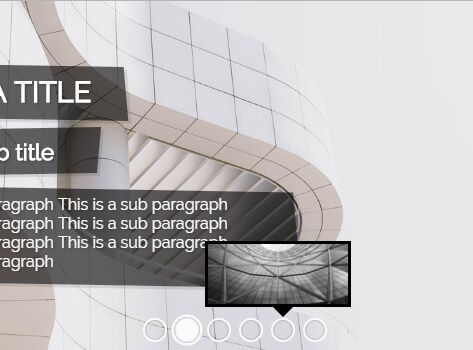
A fully responsive, mobile-friendly, cross-platform jQuery slider carousel plugin that features CSS3 animations, custom breakpoints, thumbnail preview on hover and more.
Basic usage:
1. Download the plugin and insert the JavaScript file slider.min.js after jQuery library.
<script src="//code.jquery.com/jquery-3.2.1.min.js"></script> <script src="js/slider.min.js"></script>
2. Include the hammer.js library that helps you add support for touch gestures to the slider.
<script src="//code.jquery.com/jquery-3.2.1.min.js"></script> <script src="js/slider.min.js"></script>
3. Add your own content and images as backgrounds to the slider.
<div class="o-sliderContainer" id="pbSliderWrap0" style="margin-top:0;"> <div class="o-slider" id="pbSlider0"> <div class="o-slider--item" style="background-image: url(1.jpg)"> <div class="o-slider-textWrap"> <h1 class="o-slider-title">This is a title</h1> <span class="a-divider"></span> <h2 class="o-slider-subTitle">This is a sub title</h2> <span class="a-divider"></span> <p class="o-slider-paragraph">This is a sub paragraph This is a sub paragraph This is a sub paragraph This is a sub paragraph This is a sub paragraph This is a sub paragraph This is a sub paragraph </p> </div> </div> <div class="o-slider--item" style="background-image: url(2.jpg)"> <div class="o-slider-textWrap"> <h1 class="o-slider-title">This is a title</h1> <span class="a-divider"></span> <h2 class="o-slider-subTitle">This is a sub title</h2> <span class="a-divider"></span> <p class="o-slider-paragraph">This is a sub paragraph This is a sub paragraph This is a sub paragraph This is a sub paragraph This is a sub paragraph This is a sub paragraph This is a sub paragraph </p> </div> </div> <div class="o-slider--item" style="background-image: url(3.jpg)"> <div class="o-slider-textWrap"> <h1 class="o-slider-title">This is a title</h1> <span class="a-divider"></span> <h2 class="o-slider-subTitle">This is a sub title</h2> <span class="a-divider"></span> <p class="o-slider-paragraph">This is a sub paragraph This is a sub paragraph This is a sub paragraph This is a sub paragraph This is a sub paragraph This is a sub paragraph This is a sub paragraph </p> </div> </div> ... </div> </div>
4. Initialize the slider plugin with default options.
$('#pbSlider0').pbTouchSlider();
5. Customize the slider plugin by overriding the default options as shown below:
$('#pbSlider0').pbTouchSlider({
// Assign a unique ID to the div.o-sliderContainer
slider_Wrap : '',
// Single Item
slider_Item : '.o-slider--item',
// Single Item width in percentage %
slider_Item_Width : 90,
// To dragIt or not to dragIt
slider_Drag : true,
// Wanna see dots or not?
slider_Dots : {
class :'.o-slider-pagination',
enabled : true,
preview : true,
},
// Wanna see Arrows or not?
slider_Arrows : {
class :'.o-slider-arrows',
enabled : true
},
// Percentage of dragX before go to next/prev slider
slider_Threshold : 25,
// Animation speed
slider_Speed : 1000,
// see http://cubic-bezier.com/
slider_Ease : 'cubic-bezier(0.5, 0, 0.5, 1)',
// Kind of media queries ( can add more if you know how to do it :D and if you need )
slider_Breakpoints : {
default : {
height : 500 // height on desktop
},
tablet : {
height : 400, // height on tablet
media : 1024 // tablet breakpoint
},
smartphone : {
height : 300, // height on smartphone
media : 768 // smartphone breakpoint
}
}
}};
Change log:
2017-11-28
- fullwidth & height add
2017-11-24
- JS & CSS fix
2017-10-24
- JS & CSS fix
2017-08-25
- html fix
2017-07-17
- css fix
2017-06-29
- added preview support
2017-06-05
- Fixed for IE9
This awesome jQuery plugin is developed by pirolab. For more Advanced Usages, please check the demo page or visit the official website.











