Basic Content Carousel Slider Plugin With jQuery - gaBasicSlider
| File Size: | 19.5 KB |
|---|---|
| Views Total: | 2218 |
| Last Update: | |
| Publish Date: | |
| Official Website: | Go to website |
| License: | MIT |
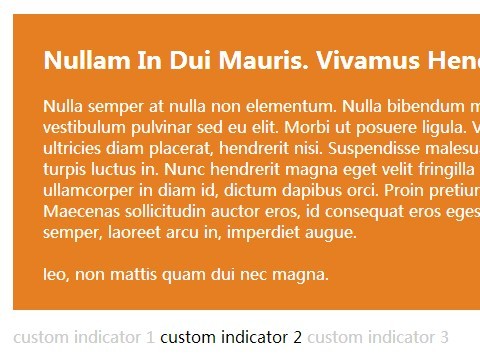
gaBasicSlider is a jQuery plugin for creating an infinite carousel slider that each new content slides over the previous one. With support for custom animations, indicators and next/prev navigation buttons.
Basic Usage:
1. Place the jQuery JavaScript library and the jQuery gaBasicSlider plugin at the bottom of the web page.
<script src="//ajax.googleapis.com/ajax/libs/jquery/1.11.2/jquery.min.js"></script> <script src="ga-basic-slider-min.js"></script>
2. Add your content to the slider following the Html structure as shown below.
<div id="example" class="slider">
<div>
<h2>Title 1</h2>
<p>Description 1</p>
</div>
<div>
<h2>Title 2</h2>
<p>Description 2</p>
</div>
<div>
<h2>Title 3</h2>
<p>Description 3</p>
</div>
</div>
3. Initialize the plugin to create a basic content carousel slider.
$(document).ready(function(){
$('#example').gaBasicSlider();
});
4. All the default settings.
// enable auto rotation animate: true, // animation delay time animationDelay: 6000, // animation duration time animationTime: 300, // CSS selector for custom indicator indicators: null, // CSS selector for custom next button btnNext: null, // CSS selector for custom previous button btnPrevious: null
4. Public methods to control the slider.
// turn animation off
$('#example').gaBasicSlider('stop');
// turn animation on
$('#example').gaBasicSlider('start');;
Change log:
v0.0.4 (2015-04-15)
- Bug fixes
v0.0.3 (2015-04-12)
- Bug fixes
This awesome jQuery plugin is developed by gregartist. For more Advanced Usages, please check the demo page or visit the official website.











