Basic Responsive Carousel Slider Plugin For jQuery
| File Size: | 153 KB |
|---|---|
| Views Total: | 2320 |
| Last Update: | |
| Publish Date: | |
| Official Website: | Go to website |
| License: | MIT |
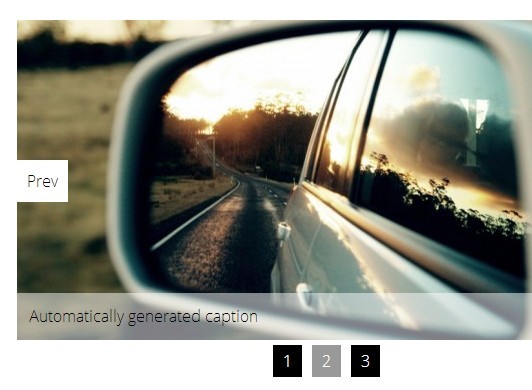
A simple and easy-to-use jQuery slider plugin for create a basic content carousel with support for slide/fade transitions, transparent captions, automatic slide rotation, custom slider controls and user interactions.
How to use it:
1. Include the bjqs.css in the header that contains the *essential* CSS styles needed for the slider to work.
<link rel="stylesheet" href="bjqs.css">
2. Include the jQuery simple-slider plugin's script after jQuery library.
<script src="//ajax.googleapis.com/ajax/libs/jquery/1.11.2/jquery.min.js"></script> <script src="js/bjqs-1.3.min.js"></script>
3. Add a list of images to the slider and wrap them into a wrapper element can be anything you like.
<div id="my-slider">
<ul class="bjqs">
<li><img src="1.jpg" title="Caption 1"></li>
<li><img src="2.jpg" title="Caption 2"></li>
<li><img src="3.jpg" title="Caption 3"></li>
</ul>
</div>
4. Call the plugin on the outer wrapper to create a basic image carousel slider which automatically generates image captions from title attribute of the img tags.
$('#my-slider').bjqs();
5. All the default settings.
// w + h to enforce consistency width: 700, height: 300, // fade or slider animtype: 'fade', // length of transition animduration: 450, // delay between transitions animspeed: 4000, // enable/disable automatic slide rotation automatic: true, // enable/disable next + previous UI elements showcontrols: true, // vertically center controls centercontrols: true, // text/html inside next UI element nexttext: 'Next', // text/html inside previous UI element prevtext: 'Prev', // enable/disable individual slide UI markers showmarkers: true, // horizontally center markers centermarkers: true, // enable/disable keyboard navigation keyboardnav: true, // enable/disable pause slides on hover hoverpause: true, // enable/disable captions using img title attribute usecaptions: true, // start from a random slide randomstart: false, // enable responsive behaviour responsive: false
This awesome jQuery plugin is developed by hashmina. For more Advanced Usages, please check the demo page or visit the official website.











