Dynamic Card Slider/Scroller Plugin - jQuery altSlider
| File Size: | 15.7 MB |
|---|---|
| Views Total: | 3072 |
| Last Update: | |
| Publish Date: | |
| Official Website: | Go to website |
| License: | MIT |
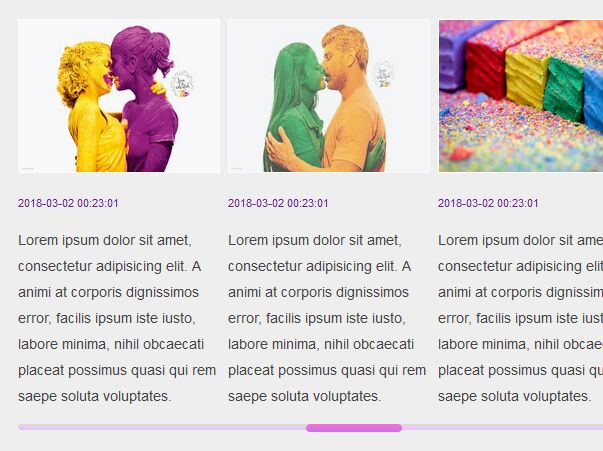
altSlider is a simple customizable jQuery slider/scroller plugin to horizontally (or vertically) scroll through a collection of content blocks with mouse wheel.
More features:
- With a bottom scrollbar to indicate the current content block.
- Auto scrolls through the block collection at a given speed.
- Loads remote data sources via AJAX.
- Raw data is supported as well.
- Allows to specify the maximum number of blocks to show per view.
- Allows to customize the step size on each scroll.
How to use it:
1. Add jQuery library and the jQuery altSlider files (JavaScript and Stylesheet) to the web page.
<script src="https://code.jquery.com/jquery-1.12.4.min.js"
integrity="sha384-nvAa0+6Qg9clwYCGGPpDQLVpLNn0fRaROjHqs13t4Ggj3Ez50XnGQqc/r8MhnRDZ"
crossorigin="anonymous">
</script>
<link rel="stylesheet" href="altSlider.css">
<script src="altSlider.js"></script>
2. Create a placeholder element for the slider/scroller.
<div class="slider-placeholder"></div>
3. Call the function on the slider placeholder and define your own data to be displayed in the slider.
$(function () {
$(".slider-placeholder").altSlider({
rawData: [
{
"title": "Title 1",
"body": "Body 1",
"create_time": "2018-01-01 00:00:01",
"img_src": "image 1",
"src": "https://www.jqueryscript.net"
},
{
"title": "Title 2",
"body": "Body 2",
"create_time": "2018-01-01 00:00:02",
"img_src": "image 2",
"src": "https://www.jqueryscript.net"
},
{
"title": "Title 3",
"body": "Body 3",
"create_time": "2018-01-01 00:00:03",
"img_src": "image 3",
"src": "https://www.jqueryscript.net"
}]
});
});
4. If you want to load the data from a remote JSON file.
$(function () {
$(".slider-placeholder").altSlider({
url: 'data.json'
});
});
5. Enable the autoscroll functionality and specify the transition delay in milliseconds.
$(function () {
$(".slider-placeholder").altSlider({
url: 'data.json',
auto_scroll: 2000
});
});
6. Specify the number of items to display on a slide.
$(function () {
$(".slider-placeholder").altSlider({
url: 'data.json',
display_elements_count: 3
});
});
7. Decide whether to display the bottom scrollbar.
$(function () {
$(".slider-placeholder").altSlider({
url: 'data.json',
displayScroll: true
});
});
8. Customize the styles of the scrollbar.
.scroll_bar {
height: 3px;
background-color: #EDE7F6;
}
9. Set the step size
$(function () {
$(".slider-placeholder").altSlider({
url: 'data.json',
move_right_steps: 1
});
});
10. Specify the reload interval.
$(function () {
$(".slider-placeholder").altSlider({
url: 'data.json',
dynamicReload: 3000 // default: false
});
});
11. Use vertical scrolling instead of horizontal.
$(function () {
$(".slider-placeholder").altSlider({
url: 'data.json',
vertical: true, // default: false
is_vertical: true // default: false
});
});
Change log:
2018-05-18
- Customizable vertical scroll. Fixed bugs.
2018-05-05
- Added vertical scrolling.
This awesome jQuery plugin is developed by Trixwell. For more Advanced Usages, please check the demo page or visit the official website.











